Hi there, I’m looking to create a formula column based off a column which has multiple fields.
The Column has one or multiple of SD/HD, UHD, HDR or SDR.
I want to create a new column called “Available in UHD?” where if one of UHD, HDR or SDR is there then show Yes. If it has only SD/HD then show no.
Any help would be appreciated.
Hi Jason,
Welcome to the Airtable community!
The formula that you are looking for would look something like this:
IF(OR(FIND("UHD", {Multiple Select}), FIND("HDR", {Multiple Select}), FIND("SDR", {Multiple Select})), "yes", "no")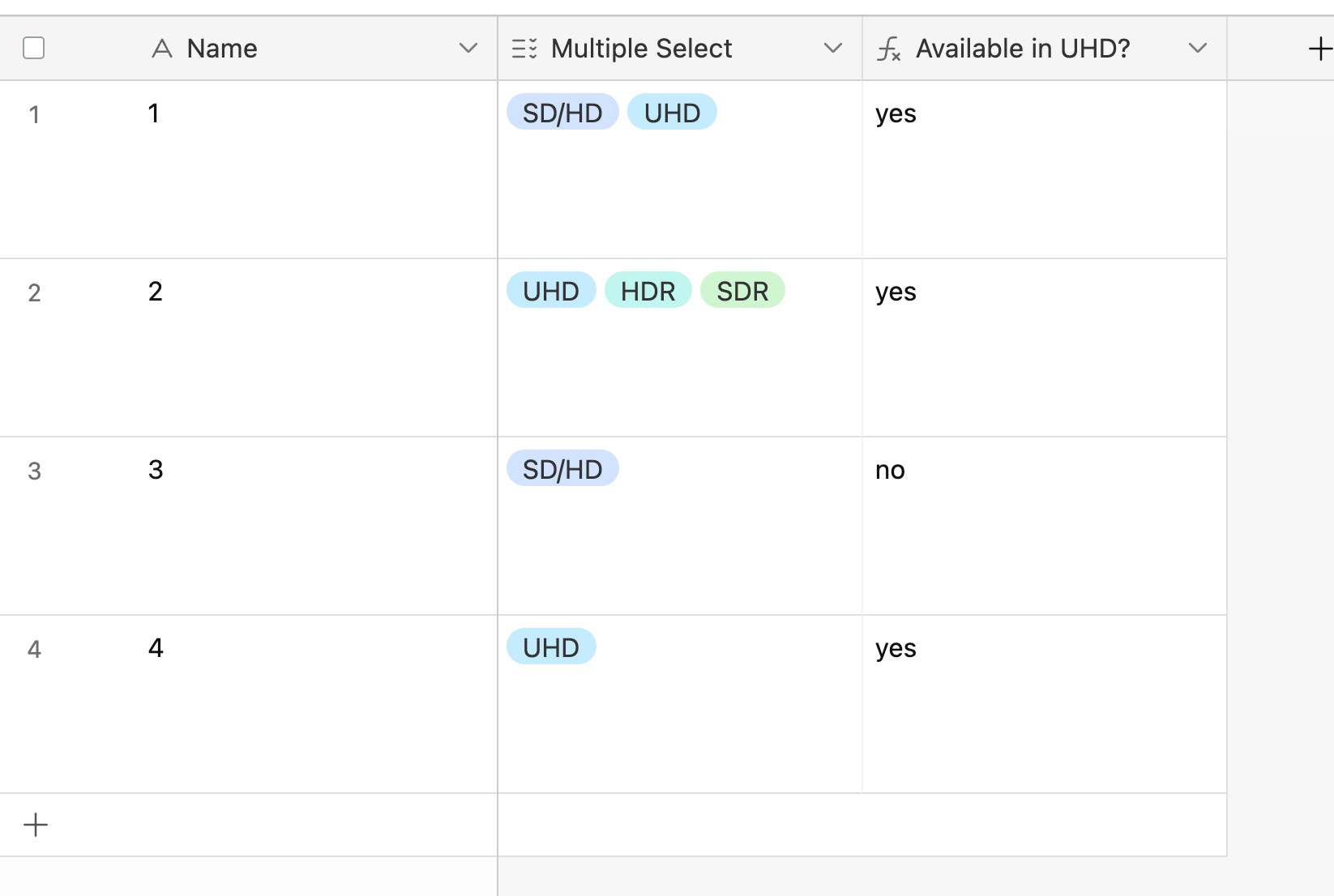
To add some context to the formula, I used the FIND( ) function to search the multiple select field for the specific string I'm interested in, as long as it appears within the multiple select it will come back with a positive result that I can leverage in my IF statement. To check the condition of any of UHD, HDR, or SDR I use the OR( ) function with three FIND( ) functions nested as my three logicals. If any of the three are true then the IF( ) statement will return true, if it is true I ask the formula to return "yes" and "no" if false (ie none of the three options were found).
I hope this helps! Let me know if you have any questions.
Chantal
Hi Jason,
Welcome to the Airtable community!
The formula that you are looking for would look something like this:
IF(OR(FIND("UHD", {Multiple Select}), FIND("HDR", {Multiple Select}), FIND("SDR", {Multiple Select})), "yes", "no")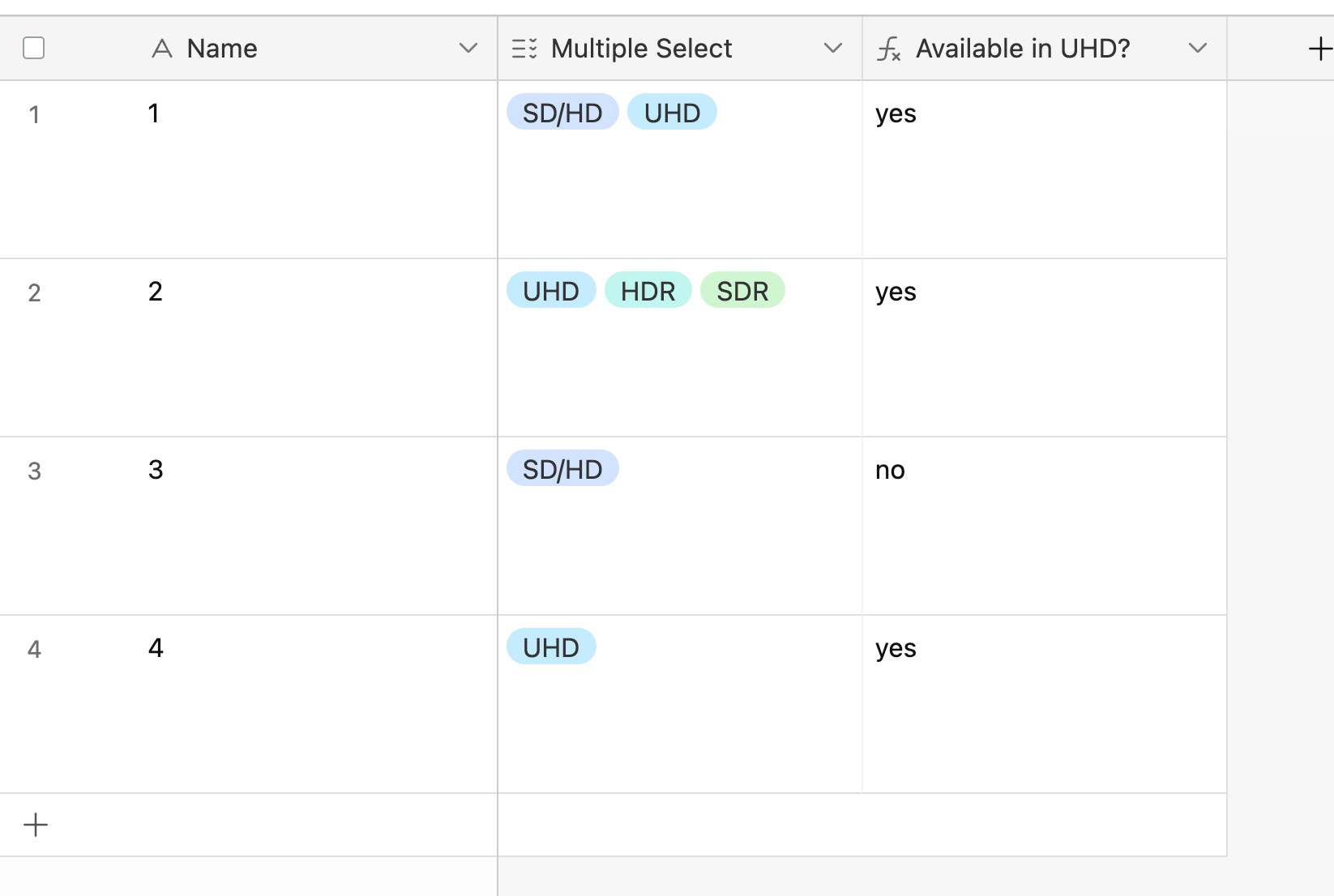
To add some context to the formula, I used the FIND( ) function to search the multiple select field for the specific string I'm interested in, as long as it appears within the multiple select it will come back with a positive result that I can leverage in my IF statement. To check the condition of any of UHD, HDR, or SDR I use the OR( ) function with three FIND( ) functions nested as my three logicals. If any of the three are true then the IF( ) statement will return true, if it is true I ask the formula to return "yes" and "no" if false (ie none of the three options were found).
I hope this helps! Let me know if you have any questions.
Chantal
Success! Thanks so much Chantal!
Success! Thanks so much Chantal!
If you are looking for a string in a multi select field, and you want to find it case sensitive. You can use this simple formula:
Enter your E-mail address. We'll send you an e-mail with instructions to reset your password.
