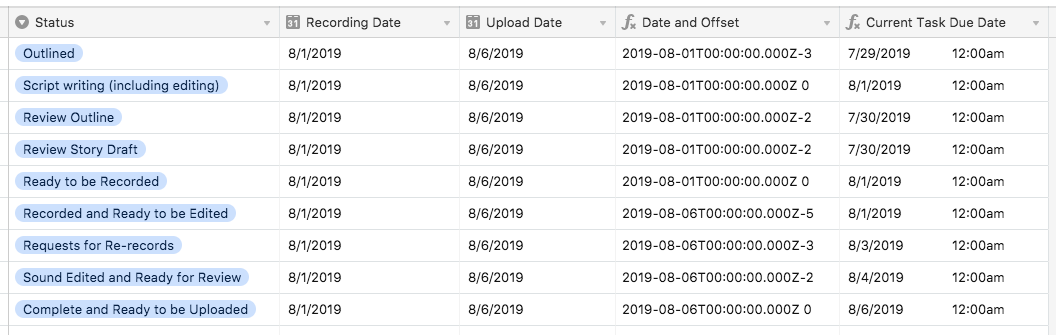Hello y’all,
I’m writing out a formula that will generate dates. The dates will be based off a different calendar field in my table, and will be adjusted based on a dropdown menu. There are two formulas I’m attempting to use. The first is as follows:
IF({Recording Date},DATEADD({Recording Date},SWITCH({Status},‘Outlined’,-3,‘Script Writing (including editing)’,0,’Review Outline’,-2,’Review Story Draft’,-2,’Ready to be Recorded’,0),‘days’))
With the goal being to adjust the date off of the “Recording Date” based off the “Satus” (the drop down menu). This has worked well. However, when I tried a similar approach for a column called “Upload Date,” the formula doesn’t work. Here it is:
IF({Upload Date},DATEADD({Upload Date},SWITCH({Status},‘Recorded and Ready to be Edited’,-5,’Requests for Re-records’,-3,’Sound Edited and Ready for Review’,-2,’Complete and Ready to be Uploaded’,0),’days’))
Do you by any chance see an error in how I’ve written out this second formula?