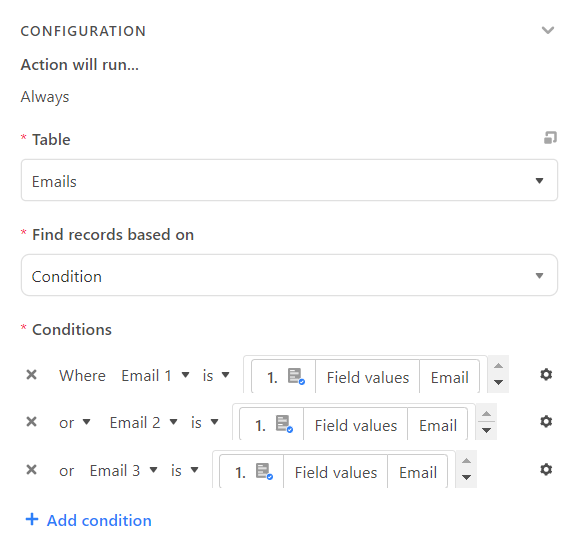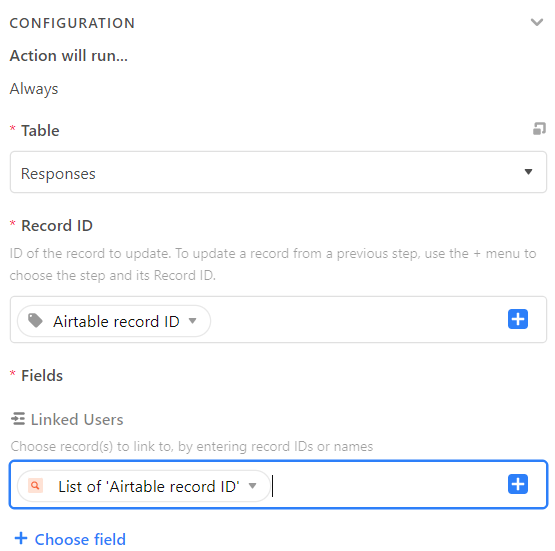Hello. This seems like it should be an easy solve but I cannot for the life of me figure it out.
I have a table in a base that automatically receives responses from a Typeform survey. It puts the email address (manually entered by person taking the survey) as the main record, and the responses follow in different columns.
There is another table in this base where the main record is an employee name, and then we have Department, and 3 columns of 3 different email addresses (there are potentially 3 different ones for each employee, or 2 or 3 can be the same).
I have linked the email base to the response base, and as the responses come in, I use a lookup to select the employee and pull in their department. I am trying to get this part to happen automatically.
So, when an entry comes in, if that email address matches any of the three emails in the other table, it will bring that employee name in.
Hopefully this makes sense and someone has a solution…
Thanks!