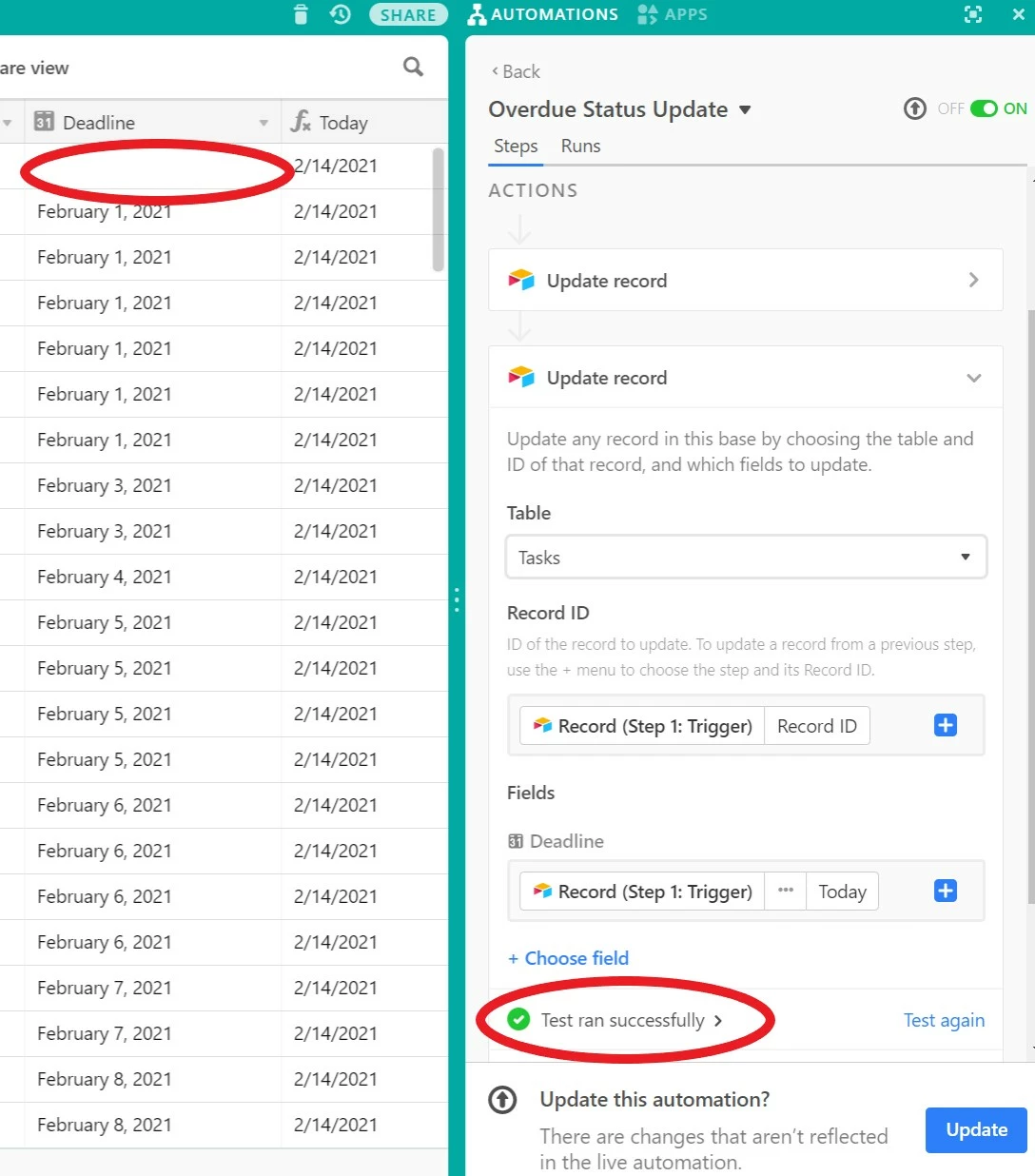Hello,
I’m new to writing formulas and am having trouble figuring out how to nail this one down. I want two things to happen, the date and the status fields both to be updated if the task has not been completed on time. Any pointers?
Thanks!
IF the DEADLINE (February 15, 2021 format) has past AND the STATUS (single drop down select) is not COMPLETE, THEN change DEADLINE to today AND change STATUS to OVERDUE
I’m thinking this could be solved in one nested formula but where would I even enter it if that’s correct?