With this formula I got my date in calendar.. but a time appear.. how can I remove time ?
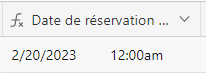
You discovered that you needed to remove the DATETIME_FORMAT() from you formula to get Airtable to recognize the value as a date because DATETIME_FORMAT() was converting your date to a text string. To turn off the time from your formula, you should remove the format text string (because it isn’t doing anything) and instead use the formatting options in the format tab of the field configuration screen. You may need to tell the format options to use the same time zone for everyone.
As for getting multiple dates to show up in different colors, each date should be in its own record and then you can use record coloring. If you want to use multiple dates in the same record, you can use one date as the start date and the other date as the end date, but you cannot get different colors for the range.
You discovered that you needed to remove the DATETIME_FORMAT() from you formula to get Airtable to recognize the value as a date because DATETIME_FORMAT() was converting your date to a text string. To turn off the time from your formula, you should remove the format text string (because it isn’t doing anything) and instead use the formatting options in the format tab of the field configuration screen. You may need to tell the format options to use the same time zone for everyone.
As for getting multiple dates to show up in different colors, each date should be in its own record and then you can use record coloring. If you want to use multiple dates in the same record, you can use one date as the start date and the other date as the end date, but you cannot get different colors for the range.
Thanks a lot ! 🙂 i'll try this
Enter your E-mail address. We'll send you an e-mail with instructions to reset your password.
