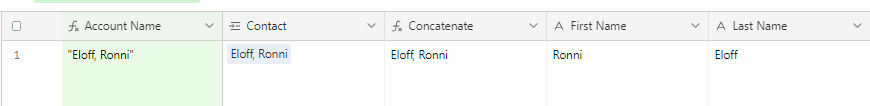I have a lookup field that I use to pick what Client the new record in my Activities Base is for called Contacts
It auto populates the field record properly when I select the new client
However because you can't have the first field contain a Lookup (DUMB BTW especially for rollups and such) I have to put a formula to use the data from the lookup field record to do the rest of my workflow for the client
It is putting the information in "" (see graphic) (Client field)
It did not do that when I just used the old fields of First Name /Last name when I concatenated them (Concatenate field) which used to be the way until we moved into a separate table for Contact information
Is there something I missed in setting up the Account name field or the Contact Field to prevent the " " (quotes) from being shown?