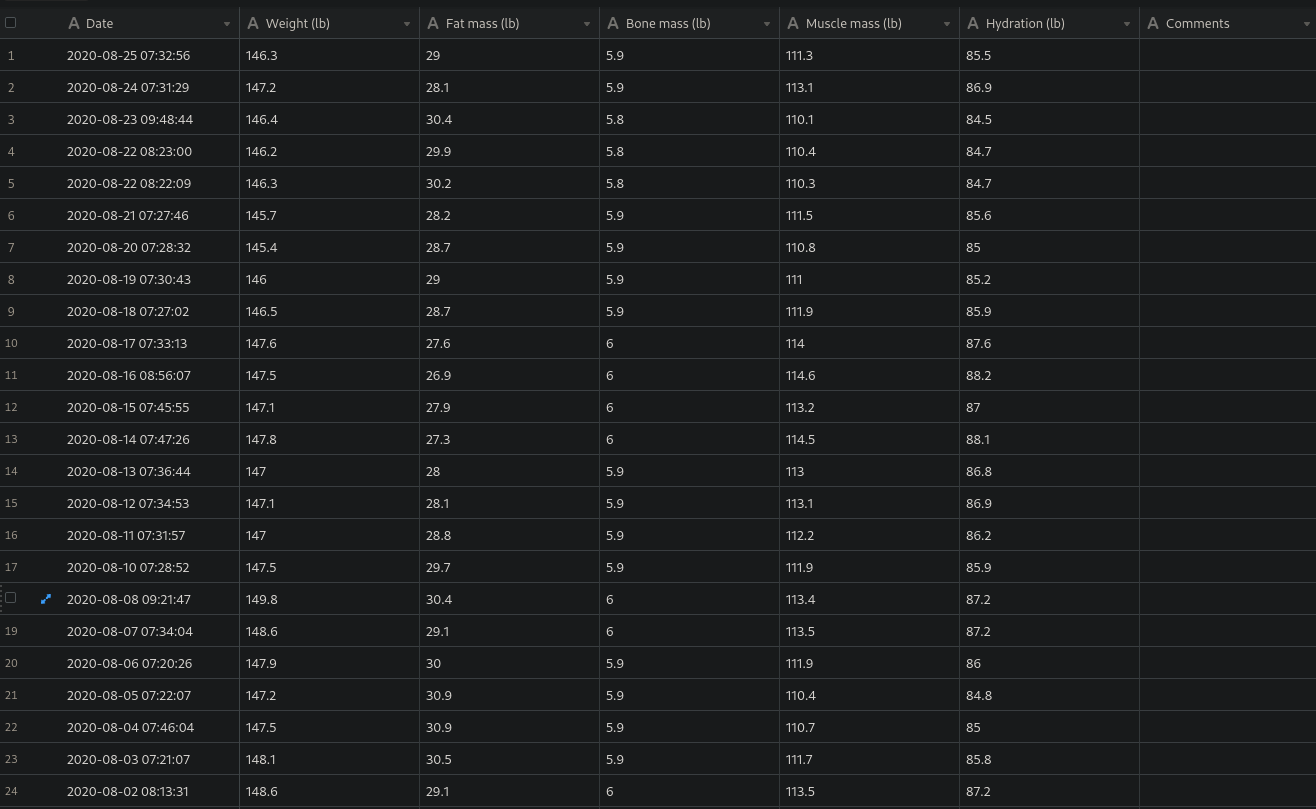Hello! I am somewhat new to airtable so still trying to figure out some basics.
What I am trying to do here is take the average values of each categories per seven days and average them. Is this possible? I.e. I would like to take the measurement of weight in lbs from days 1-7 and average that giving the result in another column, then for 8-14, 15-21, etc . . . I want to do this also for the columns as well. So far I cannot find a way to do this.
Bonus: If it’s possible to specify this by the Date field every seven days starting on a certain day even better!