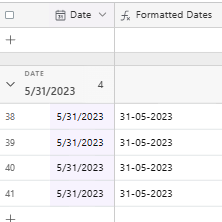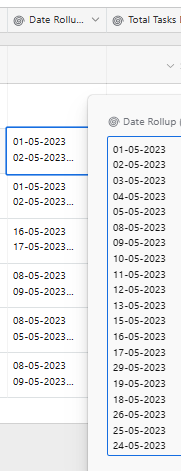Hi everyone,
I've been searching airtable forums for hours yet I can't find a solution that clearly explains what I need to do to achieve my desired results. There are different answers talking about using MIN() or something other formula, but I can't get it to work for me.
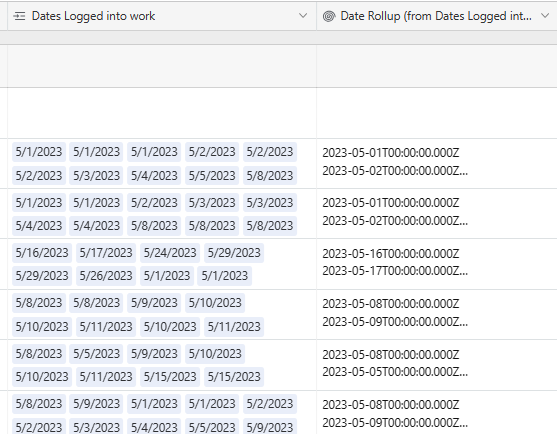
I have a lookup field that pulls date entries from another table, but there are many duplicate entries I can't remove.
So I used ARRAYJOIN(ARRAYUNIQUE(values), '\n') in the column beside it to rollup the fields and finally remove the duplicate entries. The problem is there are times attached to all entries as "T00:00:00.000Z" and all
I want is the date part. For the life of me I can' figure out a way to get rid of them. Is there a way to achieve this result somehow? or to Format the dates?
Any help explaining what I need to do exactly would be helpful, thank you.