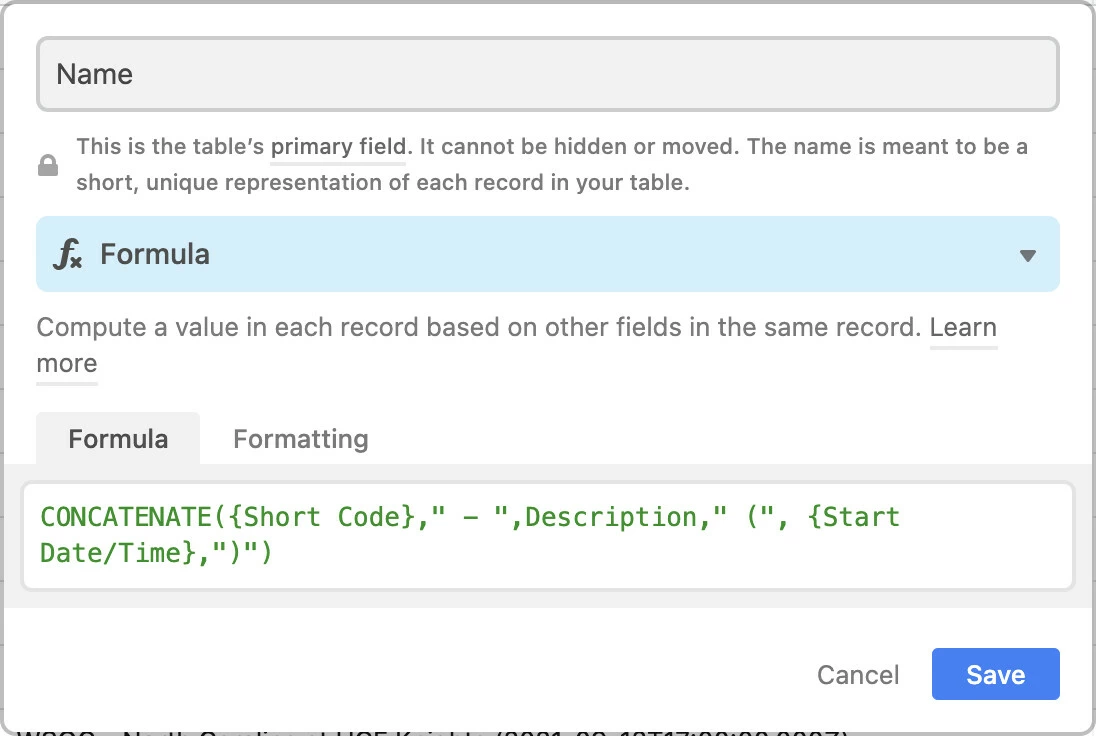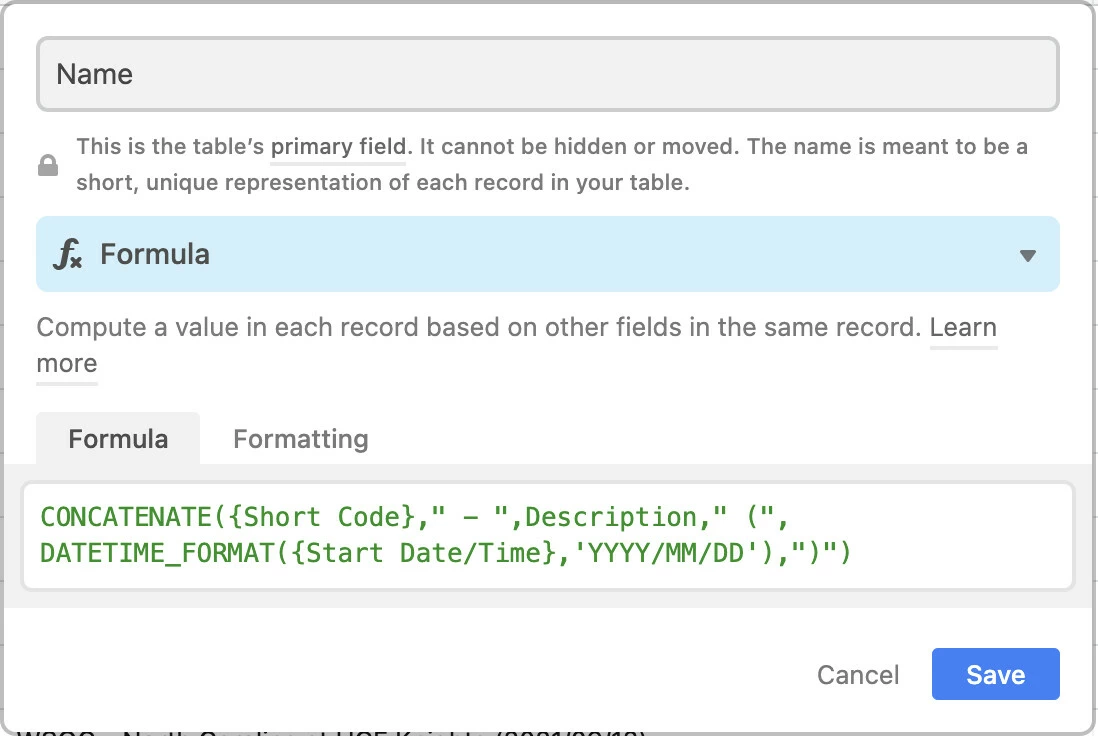Hello, can someone help me figure out how to add ONLY the Start Date to a field? Currently, it is adding both the Start Date and Start Time. See images for my current formula. Thank you!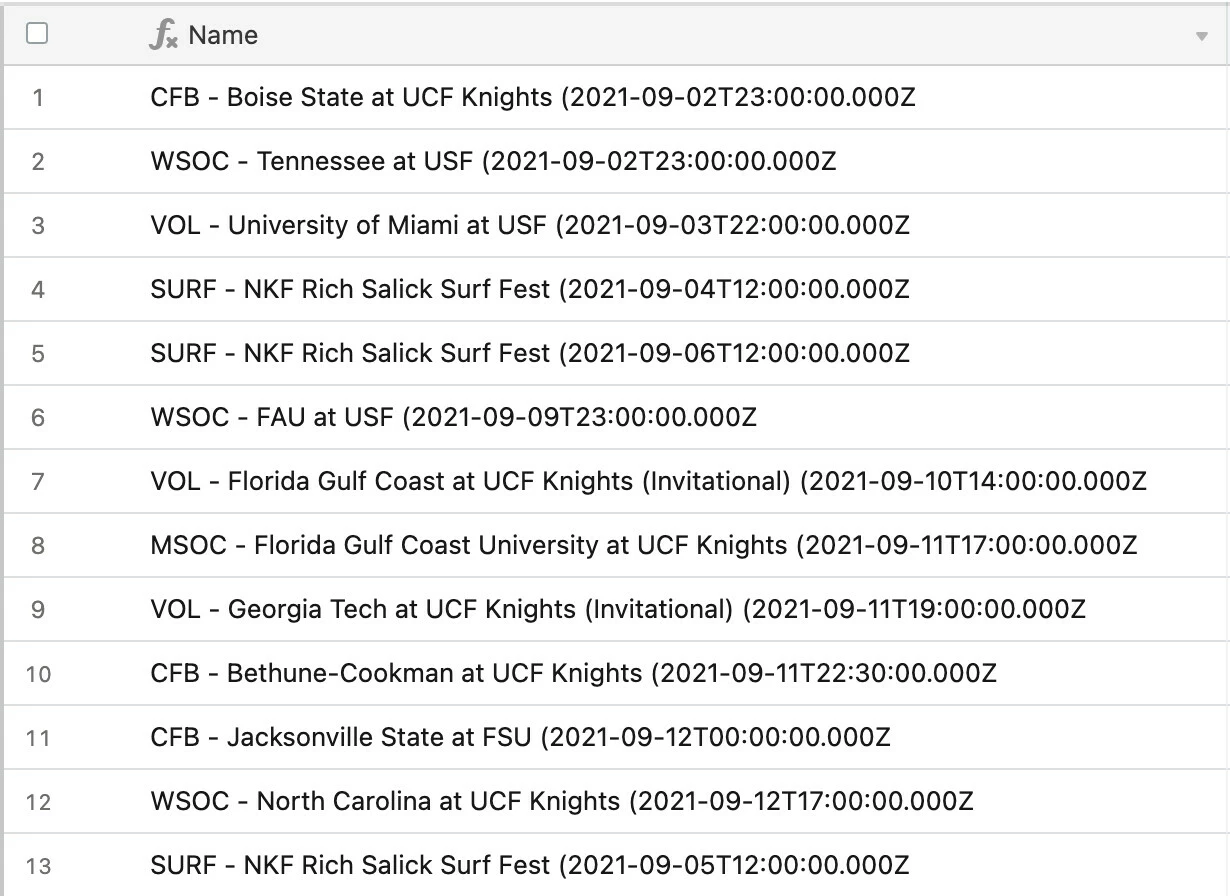
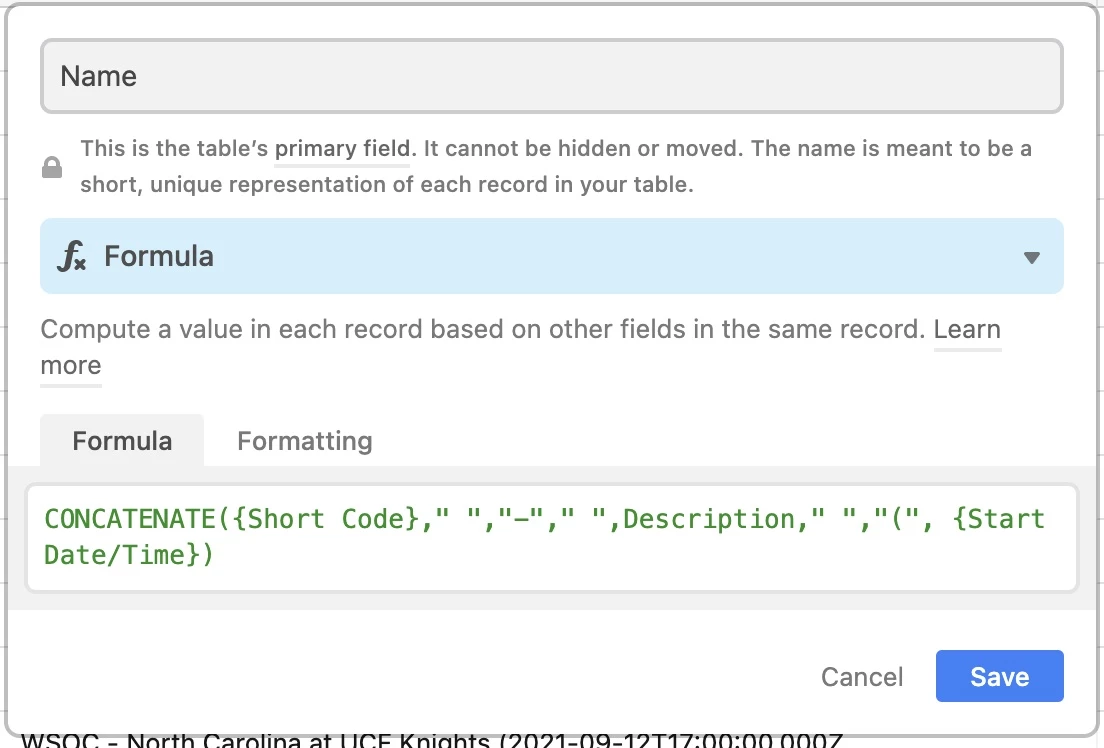
Solved
How to only add Start Date?
Best answer by Jeremy_Oglesby
Hi @Kelly_Smy
Take a look at the DATETIME_FORMAT() function here:
And the format specifiers you can use with it here:
You’ll just wrap the {Start Date/Time} part of your formula in the DATETIME_FORMAT() function.
It might be worth noting that you can simplify your CONCATENATE() formula can be simplified a bit by combining the literal string parts; ie,
" ", "-", " ",
could become just
" - ",
Enter your E-mail address. We'll send you an e-mail with instructions to reset your password.