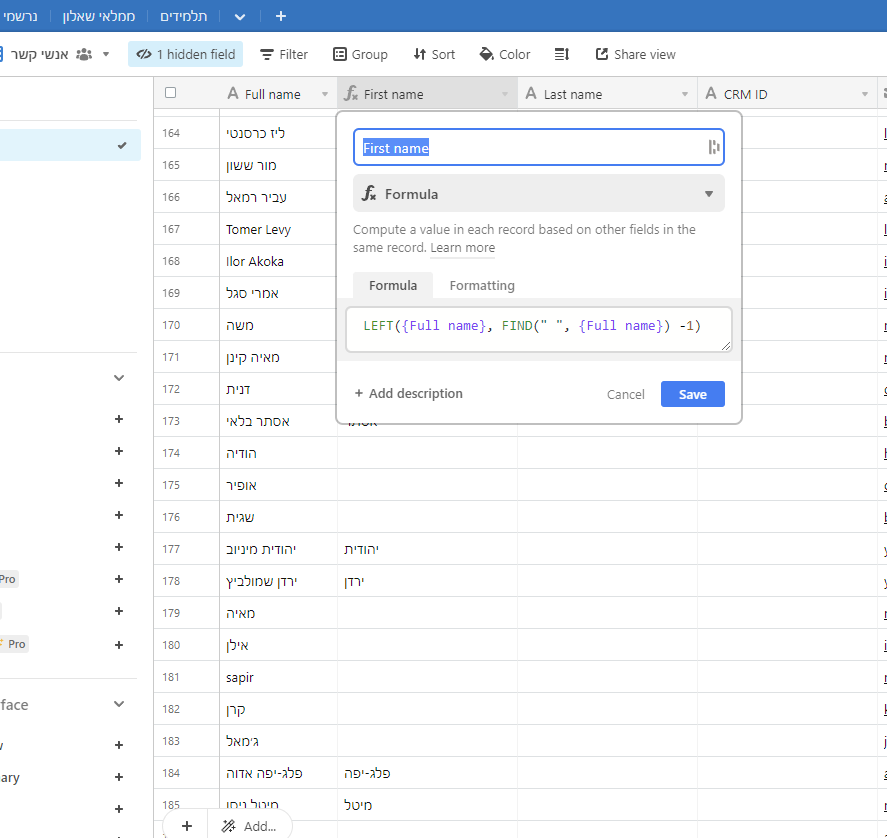Hey friends
I have a column of customer full names.
I would like to separate this column into 2 separate columns - one for first names and the other for last names.
I used the following formula (screenshot attached) to separate the first and last names, but there is a problem:
If someone entered only their first name without a last name, the column remains empty and I don't understand why.
I would be very happy for your help in this matter!
Thank you