Hi!
I am trying to summarize a range of fields from one record. I know that there is a formula Sum({Column 1}+{Column 2}+{Column 3}…). However, I am looking for a formula to choose all the columns between Column A → Column X. I will have a database with many columns and I need to summarize multiple records quickly.
Is there any formula that can help?
Or what are the possible solutions for this?
This is an example
!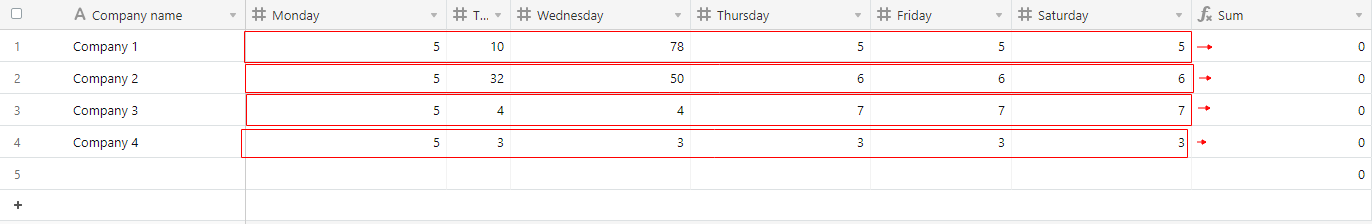
Thanks for any help!


