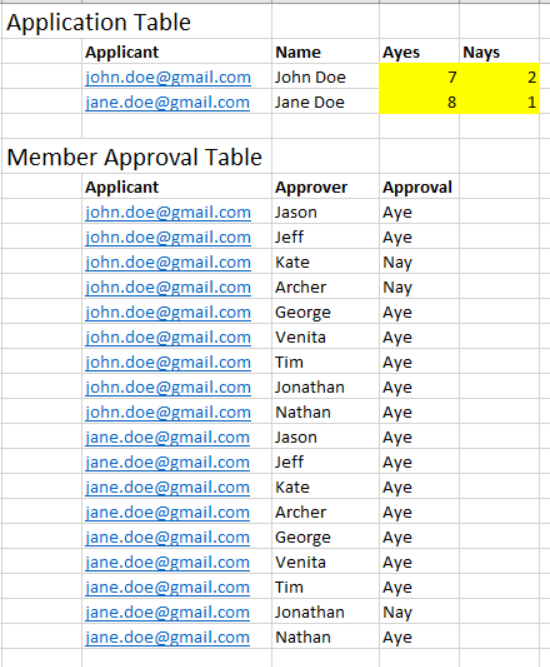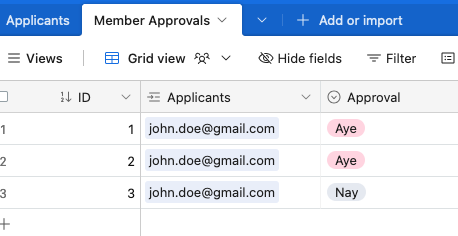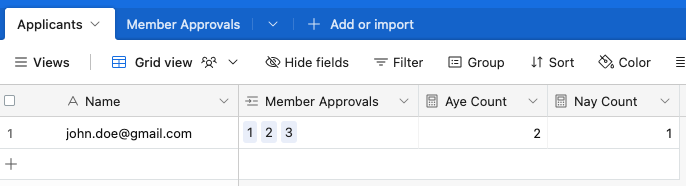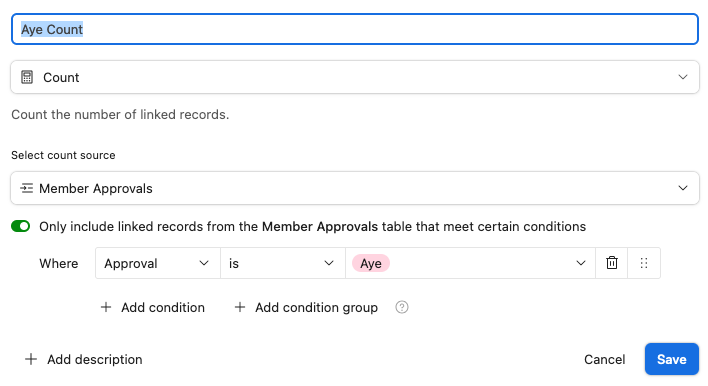Given that "Applicant"'s a unique ID common to both tables, I'd recommend linking the records in those two tables together, and then using a conditional Count field to display the value you want:
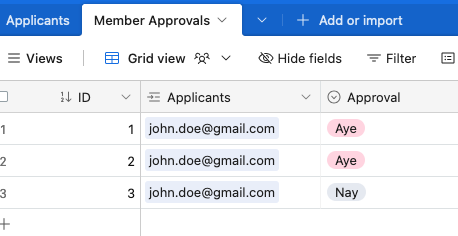
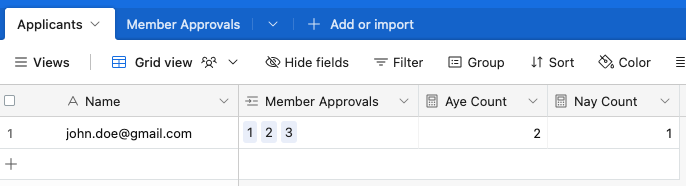
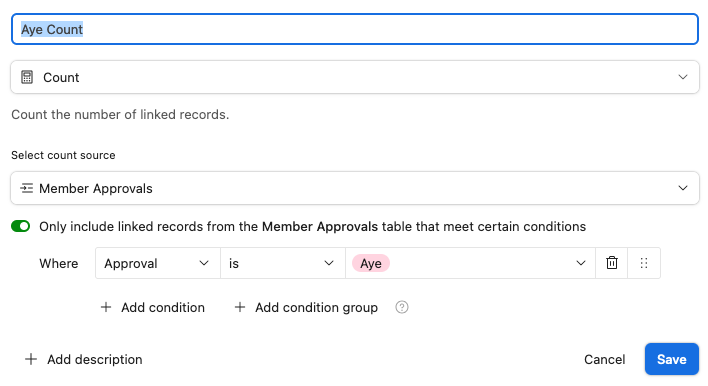
Link to base
Given that "Applicant"'s a unique ID common to both tables, I'd recommend linking the records in those two tables together, and then using a conditional Count field to display the value you want:
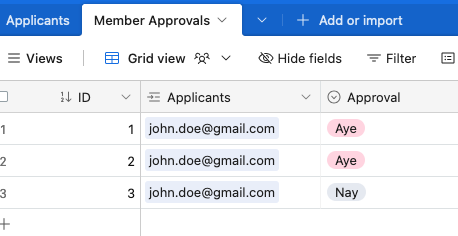
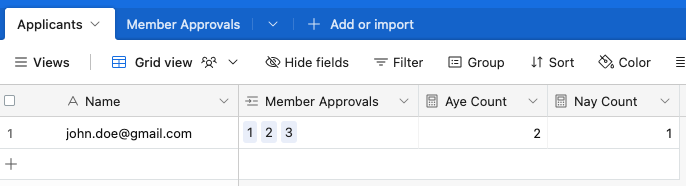
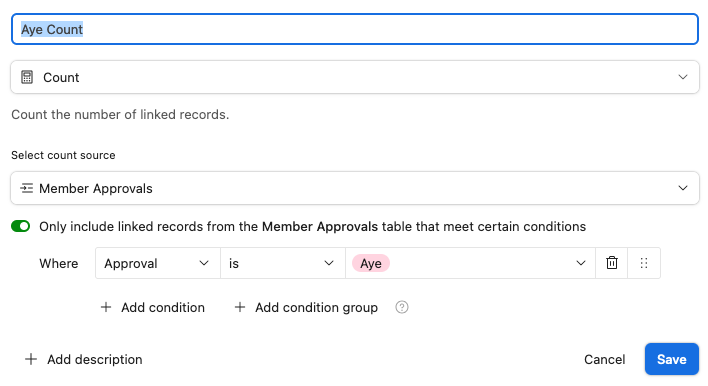
Link to base
That makes sense, though I'll need to see how to link the records since the application record is first created, then the other approval records are created as an automation. It's a chicken/egg thing, unless you're able to define a link and then it associates itself after the approval records are created. Does that make sense?
That makes sense, though I'll need to see how to link the records since the application record is first created, then the other approval records are created as an automation. It's a chicken/egg thing, unless you're able to define a link and then it associates itself after the approval records are created. Does that make sense?
Ah since you're creating the records via an automation that's linked to the triggering record, try: In your "Create Record" action add the linked field to "Applicants" and put in the triggering record ID
Given that "Applicant"'s a unique ID common to both tables, I'd recommend linking the records in those two tables together, and then using a conditional Count field to display the value you want:
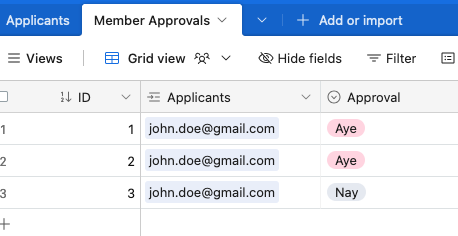
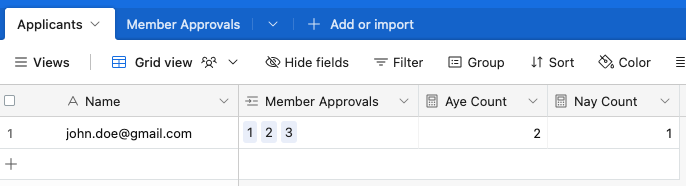
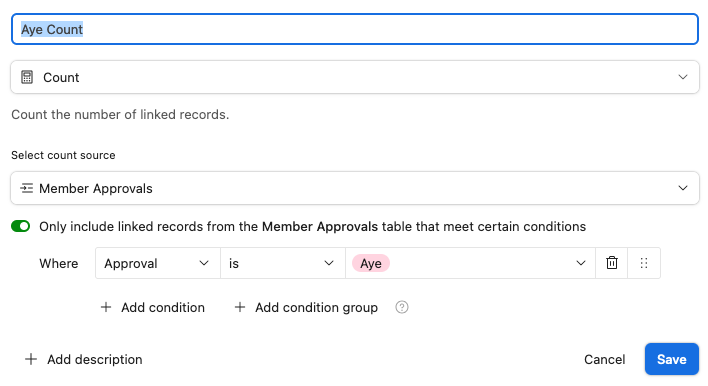
Link to base
That worked. Thanks!