Thank you for your help.
I’m sorry for the beginner’s question, but please tell me.
I want to make a cash register. I made it based on the idea of Excel, but could you tell me if it is feasible?
■ 入金 - 出金 = 残高
→This was achieved with the formula
■ 残高(upper record) + 入金 - 出金 = 残高
→ How should this formula be realized?
Or could you please tell me if you need to review the table design?
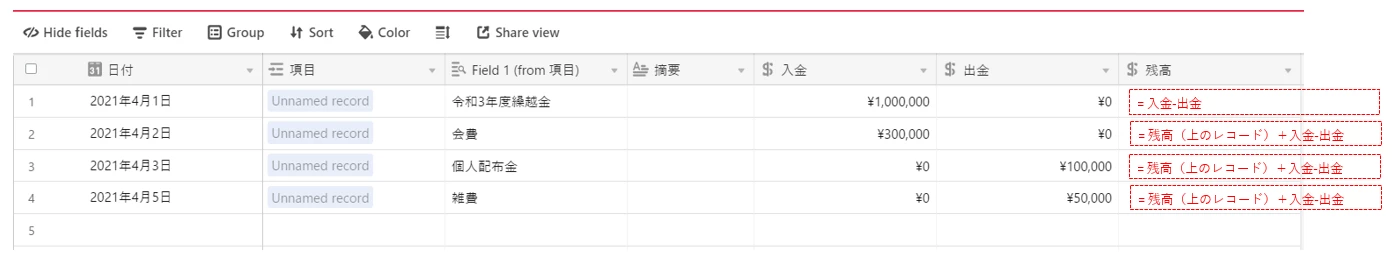
Thank you.


