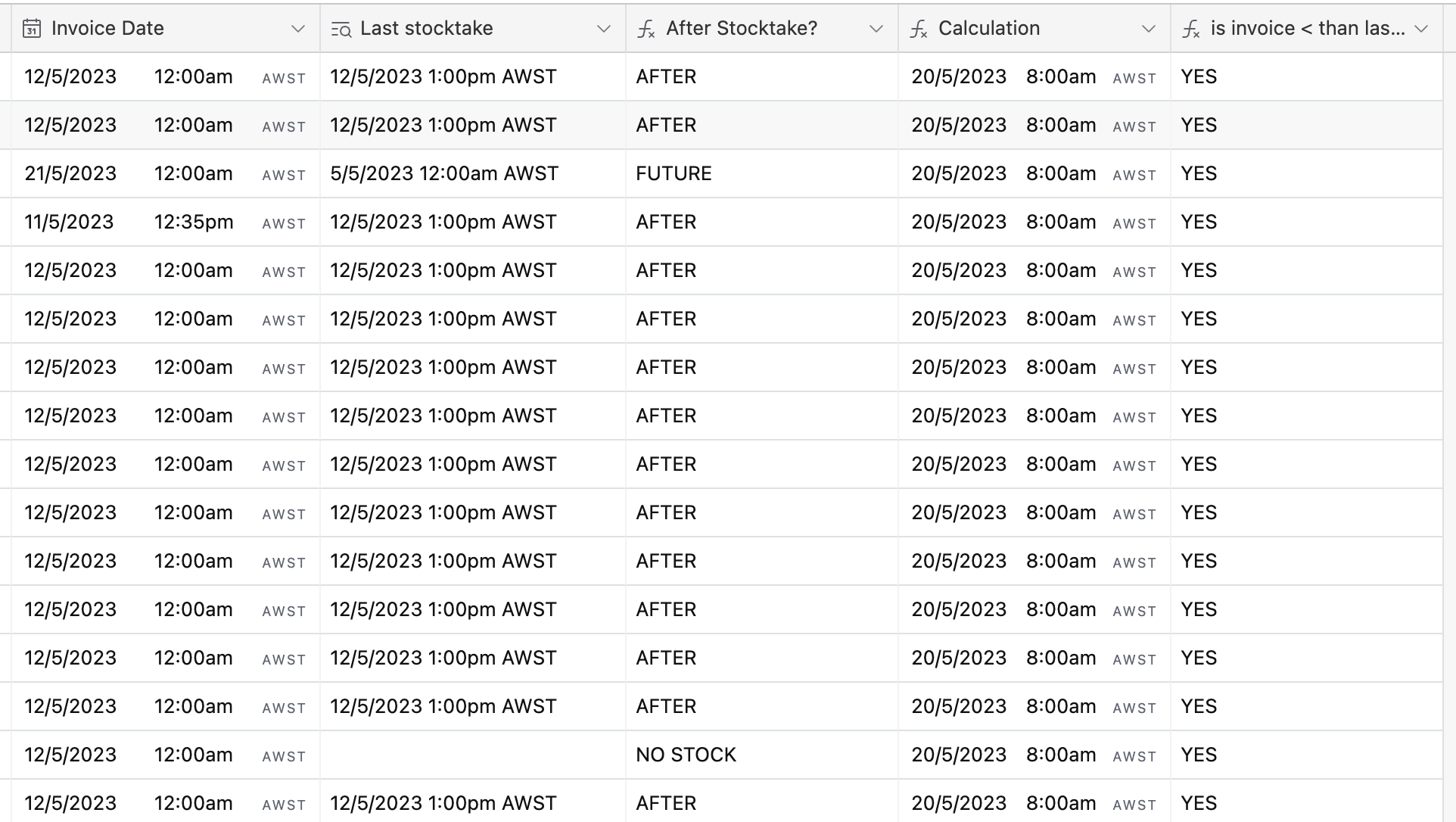Hey guys,
This is driving my brains a bit nuts. I have a base for sales & stock management. In my sales base I have a Date field called INVOICE DATE and a LOOK UP FIELD for the Product's Latest Stocktake.
The formula I am trying to achieve here is:
IF Invoice Date is BEFORE last stock take (including time) then Result is 'BEFORE'
IF Invoice Date is AFTER Last stock take then 'AFTER'
IF Invoice Date is AFTER last stock take AND equals or higher than Today+7 days then 'FUTURE'
If Last Stocktake is Blank then 'NO STOCK'
So far this has worked the closest, although it doesn't have the NO STOCK option and it gets all messed up with I set times and timezones to the date fields.