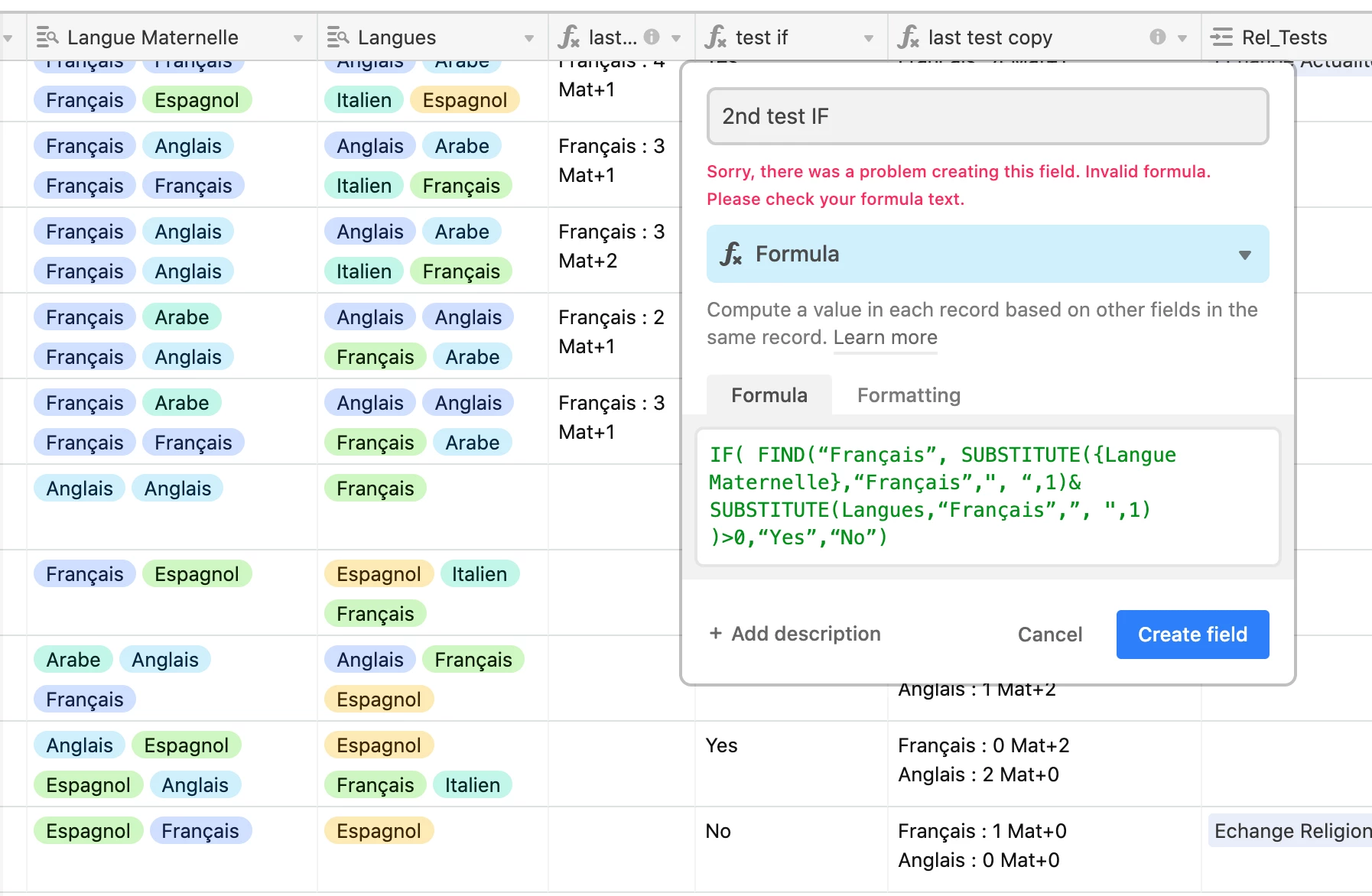Hello everyone,
I’m sure this is an easy one but well, hard enough for me it seems :winking_face:
I have 2 working IF formulas, that run correctly independently but I need to run them together using IF(OR formula and it doesn’t work the way I do it.
Thanks in advance for your help, surely an easy one for many of you guys.
2 working IF formulas:
IF(LEN({Langue Maternelle})-LEN(SUBSTITUTE({Langue Maternelle},"Français",", "))>LEN("Français"),"Yes","No")
IF(LEN(Langues)-LEN(SUBSTITUTE(Langues,“Français”,", "))>LEN(“Français”),“Yes”,“No”)
Non-working combine IF(OR formula:
IF(OR(LEN(Langues)-LEN(SUBSTITUTE(Langues,"Français",", "))>LEN("Français"),(LEN({Langue Maternelle})-LEN(SUBSTITUTE({Langue Maternelle},"Français",", "))>LEN("Français")),"Yes","No"))
Airtable accepts it but it returns blank cells everywhere instead of “yes” or “no”.
Thanks again !
Eric