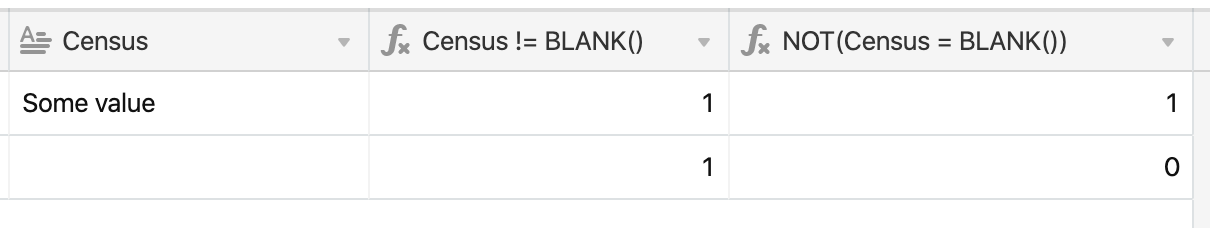I’m trying to create a template for a source bibliography that would include punctuation in the formula.
I have multiple fields that will eventually be combined. Can someone tell me why I’m getting an X in Column 1, Row 3, when Column 3, Row 3 is blank? I would have expected that field to be blank.
Here’s my records
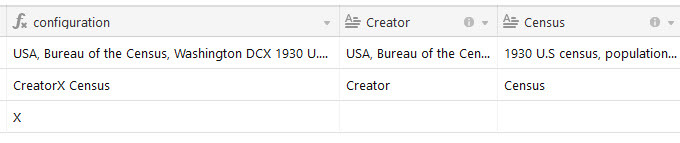
Here’s my formula
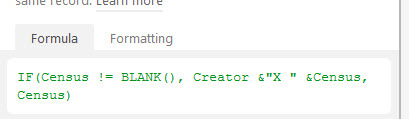
Thank you,
Stacey