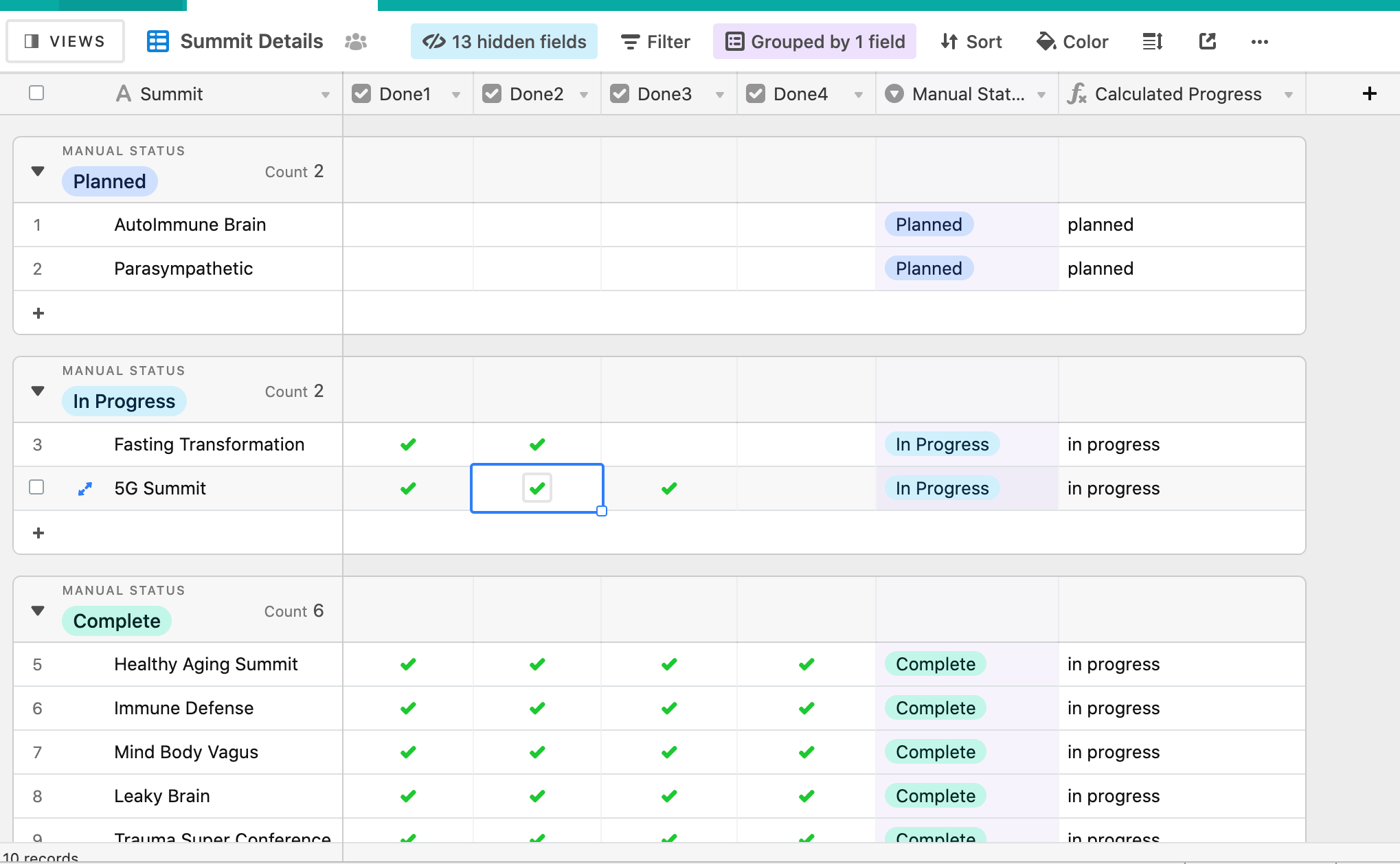I would like to create an if statement and could use some assistance …
If cell A is not checked, outcome “planned”
If cell A is checked, outcome "in progress
If cell B is checked, outcome “complete”
I hope this makes sense. Thank you for any help you can offer to this newbie :slightly_smiling_face: