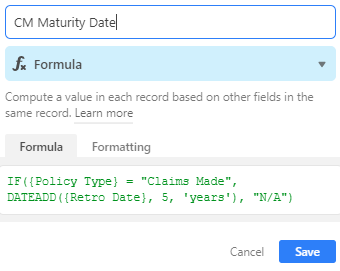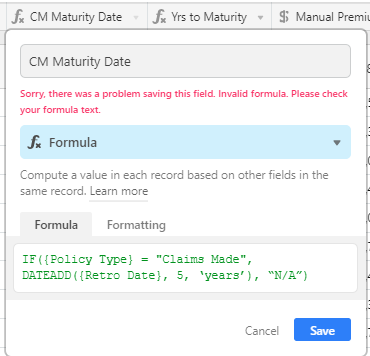I’m trying to write a simple IF statement in the CM Maturity Date column comparing the Policy Type field and outputting either a DATEADD function, if “Claims Made”, or a text string (“N/A”) if “Occurrence”:
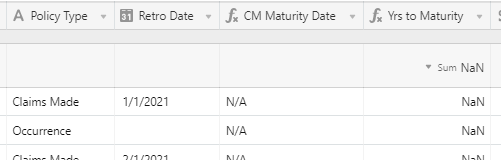
This is the formula that I currently have in CM Maturity Date that results in the above screen cap:
IF({Policy Type} = ‘Claims Made’, DATEADD({Retro Date}, 5, ‘year’), “N/A”)
For the Claims Made policy type, it should have added 5 years to the retro date.
I can’t figure out what I’m doing wrong here, so I’d appreciate any help.
Thanks!