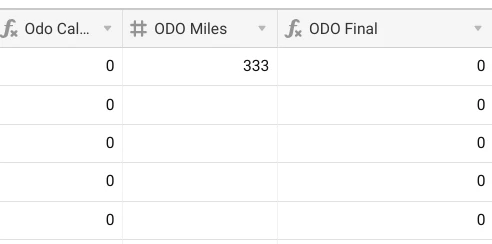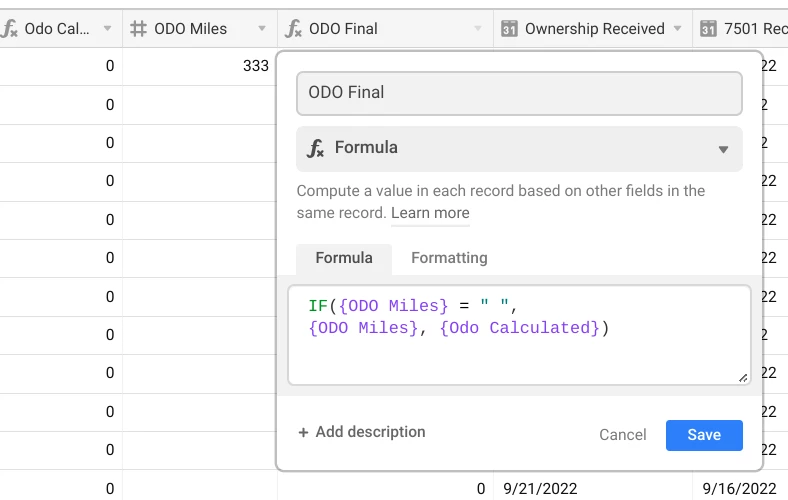Hey Everyone, Needing help with another if statement. It is not behaving in the manner I am expecting.
I have 3 fields Odo calculated (Formula Field), Odo miles (Number field) and Final Odometer (If statement). I am trying to have the Final odometer field populate with the odometer calculated field if the odometer overwrite field is empty. If the Odometer Overwrite field is not empty I want that number to populate in the Final Odometer field.
I currently have