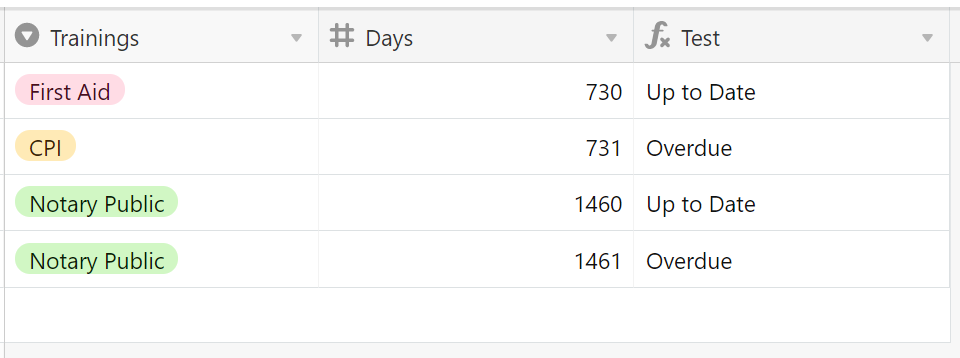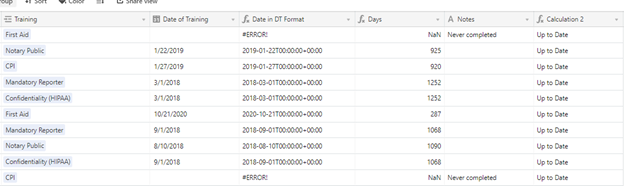Hello!
I am working on writing a formula, and running into a few issues.
To preface, I am tracking employee trainings in this database. We have 3 trainings that expire. 2 expire after 2 years and 1 after 4 years. I am trying to write an if/then statement where if the training name matches one of those 3 and it’s within a specific time frame, it will output “Overdue”, or “Up to Date”.
Logical statements that I need:
- If the training name = “First Aid” or “CPI” AND the Days field is greater than 730 days, the training is overdue.
- If the training name = “Notary Public” And the Days field is greater than 1460, the training is overdue.
I’ve been working on it for a bit, and have a first attempt at the logical statement, but it’s not working. Any ideas would be beyond helpful!
IF(
AND(
{Trainings} = “First Aid”,
{Trainings} = “CPI”
)&
IF(
{Days} > 730,
“Overdue”,
“Up to date”
)