I am trying to create a scoring system for this table. For example IF my Status is “Interested” then Field 18 equals 5. IF Status equals “Sent High Level” then Field 18 equals 2…IF Status equals “NO - PASS” then Field 18 equals 0.
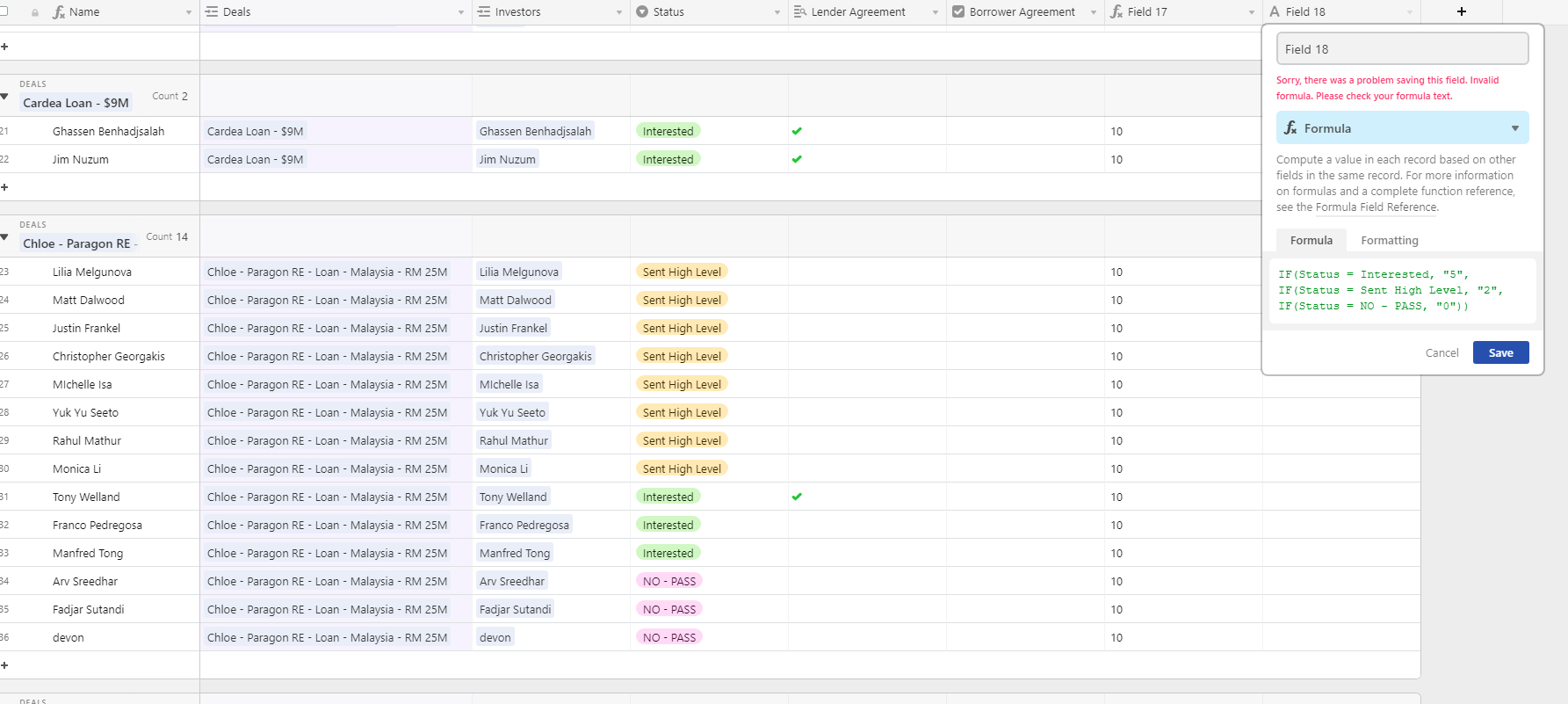
I am trying to create a scoring system for this table. For example IF my Status is “Interested” then Field 18 equals 5. IF Status equals “Sent High Level” then Field 18 equals 2…IF Status equals “NO - PASS” then Field 18 equals 0.
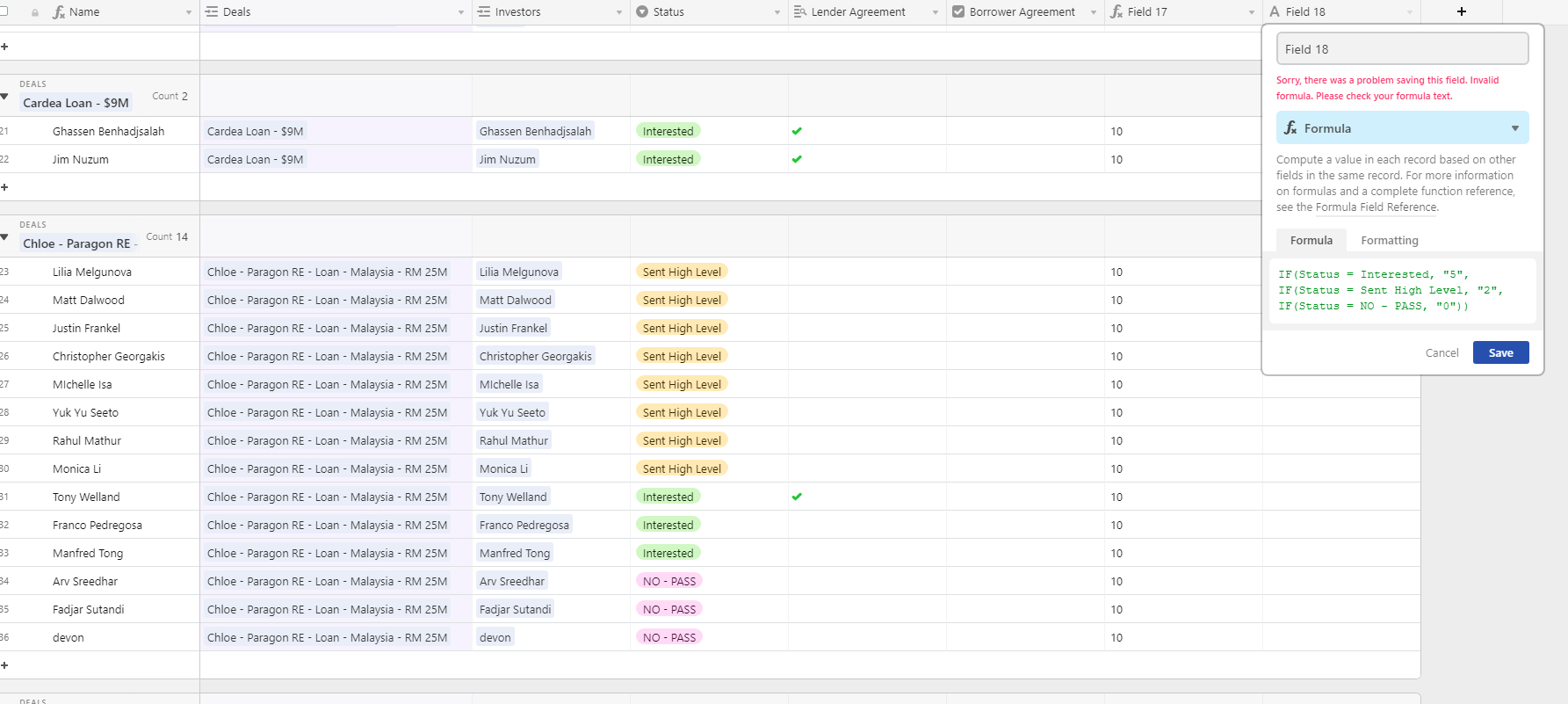
Enter your E-mail address. We'll send you an e-mail with instructions to reset your password.