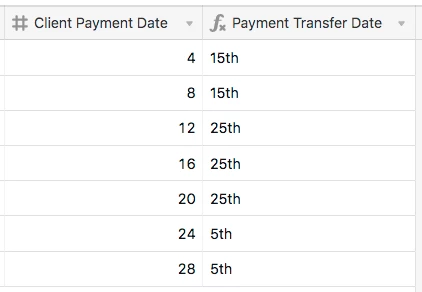I am trying to write what I believe would be best as an IF THEN statement but I’m open to suggestions.
I have a column named client payment date and there’s a number, 1-31 there.
I want it to print out in a different column (Which I’ve named “Payment Transfer Date”) one of three things.
If the number under “Client Payment Date” column is between 1-10 then I’d like the “Payment Transfer Date” column to display 15th.
If the number under “Client Payment Date” column is between 11-20 then I’d like the “Payment Transfer Date” column to display 25th.
If the number under “Client Payment Date” column is between 21-31 then I’d like the “Payment Transfer Date” column to display 5th.
Any help would be greatly appreciated as I feel I’ve gone above the skill level on what I know.