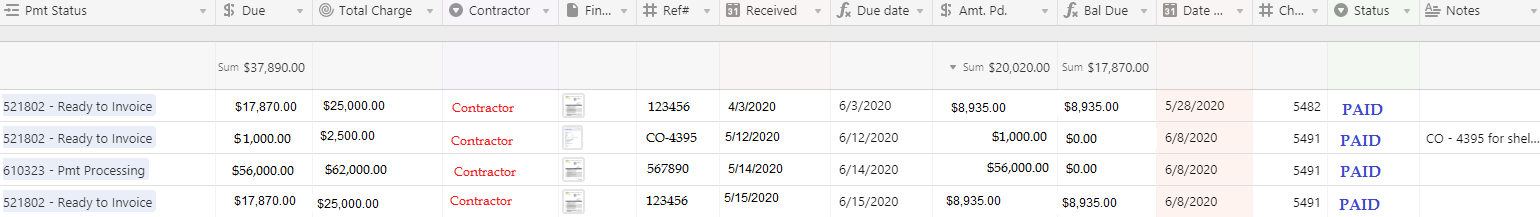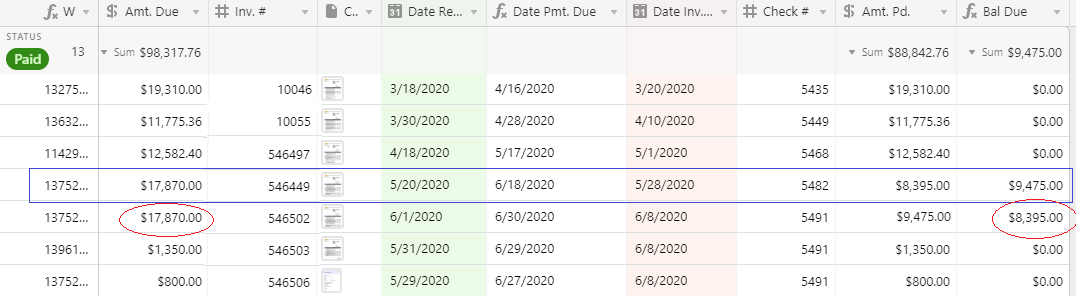Can someone please help - I’m not sure if a formula, rollup, lookup or another option is best for this scenario. In order to job cost correctly, I do not need the duplicates of the payment amount, as it will show more was paid. I see a way around this by adjusting the amount due, however, with multiple people entering data, and checks being cut differently, based on 3rd party financing department details of payment are not known until the check is cut, typically 30-days after the invoice is received.
When a contractor submits an invoice and it is paid as a partial payment - I am currently entering the information twice to keep up with the accounting end, however, as you can see from the example below it looks as if there is still a balance due, when in fact the invoice is closed out with no balance.
Thank you.