Hi everyone.
I have a base where there are some status to define where are the content that are being created. But, I have to know the date and time when the status “Completed” was added. Do you know how to do this?
Hi everyone.
I have a base where there are some status to define where are the content that are being created. But, I have to know the date and time when the status “Completed” was added. Do you know how to do this?
Best answer by Sam_Cederwall
Hi Sam. Thanks for the reponse. I was using the last modified field, but it computes every modification in this field. I want it computes only if the word “Complete” is selected.
Here’s an exemple:
Status: In progress | Date complete: Blank
Status: Complete | Date complete: 5/6/2020
If there’s some solution to this, I’d be grateful.
Ah, I understand, my bad. Maybe this will work.
Keeping the same table as above, you could create a formula field that shows the date/time from the last modified field but only if the status of that project is complete.
The formula and a picture of the table where the formula is placed in the “Date/Time Complete” field:
if( Status = "Complete" , DATETIME_FORMAT({Date Complete} , 'M/D/YYYY'),"")
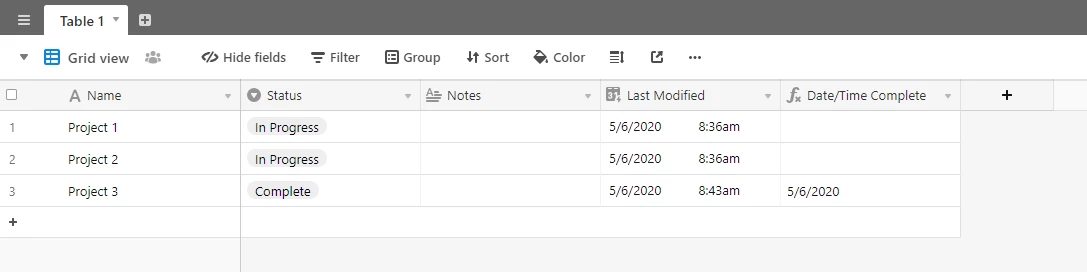
Here’s a helpful link that lists what you can use in the DATETIME_FORMAT Function (where I used ‘M/D/YYYY’) :
Hopefully I was able to get what you needed this time. Let me know if you had any other quesitons/issues.
Enter your E-mail address. We'll send you an e-mail with instructions to reset your password.