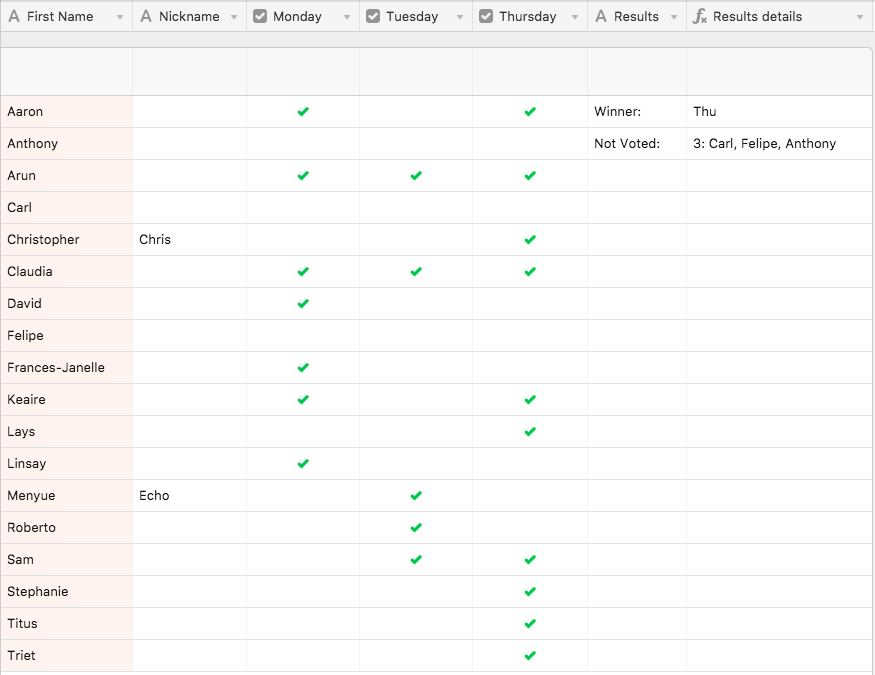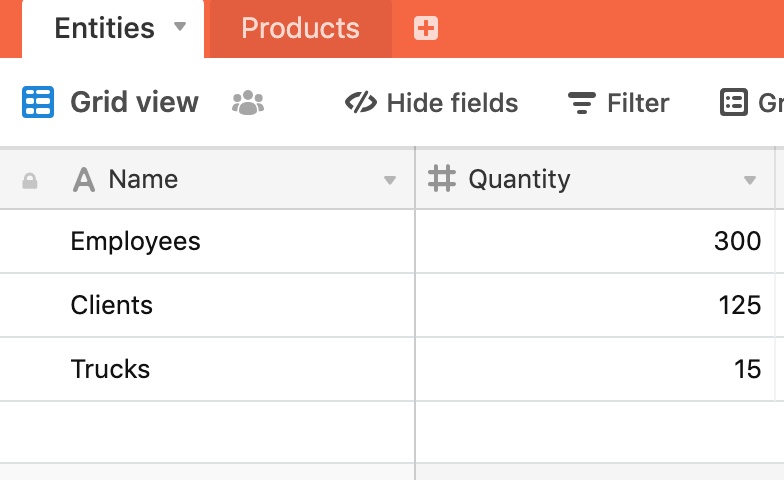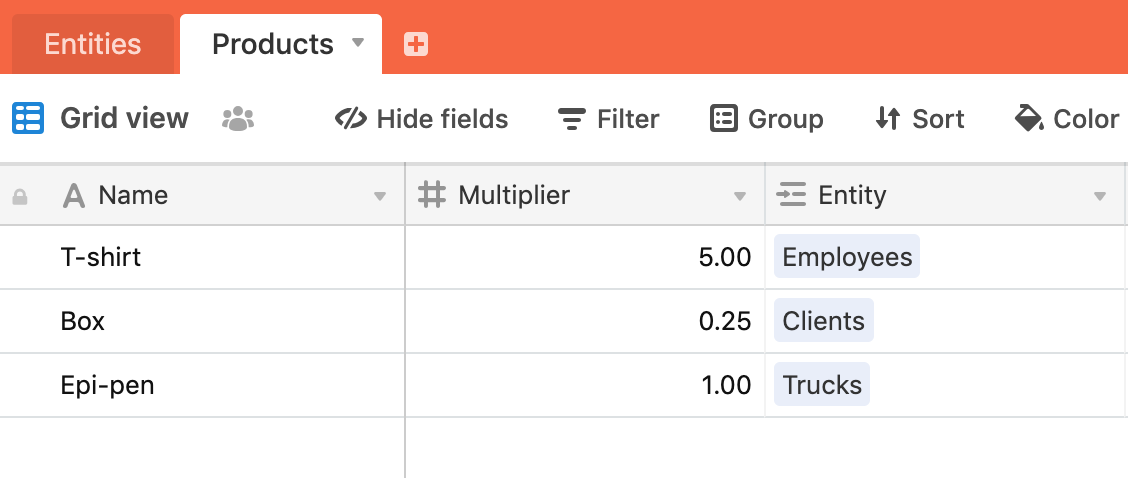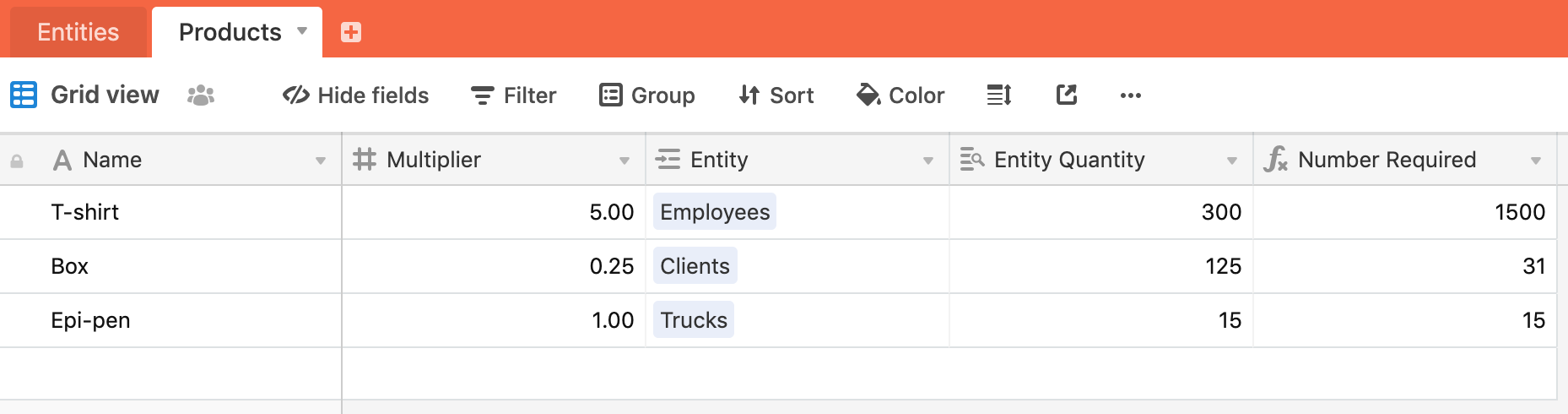How can i make a formula for a single cell?
and how can i show data from cell to cell? for example in google sheet i will right - =B2
Make Formula for a single cell
Enter your E-mail address. We'll send you an e-mail with instructions to reset your password.