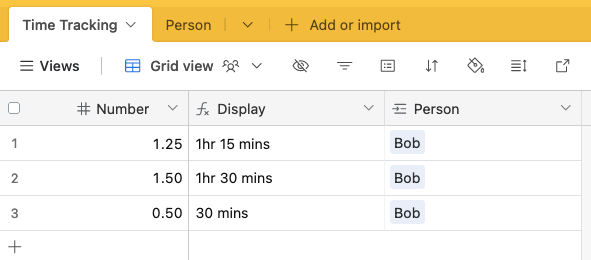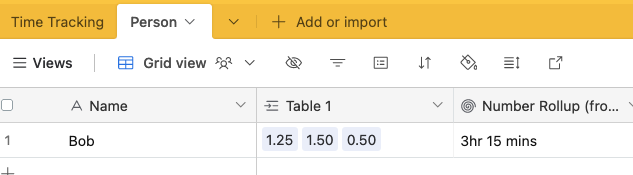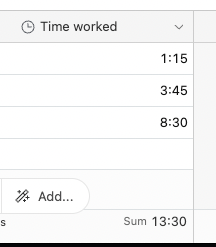Hi all,
Hoping someone can help. I'm trying to create a time sheet where the user inputs the hours & minutes they worked in 15min increments - so 1.25 (1 hour 15 mins), 1.5 (1hr 30 mins) etc.
How do I get this to appear as 1hr 15 mins, 1hr 30 mins in an hh:mm format without asking them to do their time sheets in seconds and also have the ability to roll up the totals?
Ideally they would not be tracking start end times using date fields. Just a box yo input a decimal.
Example:
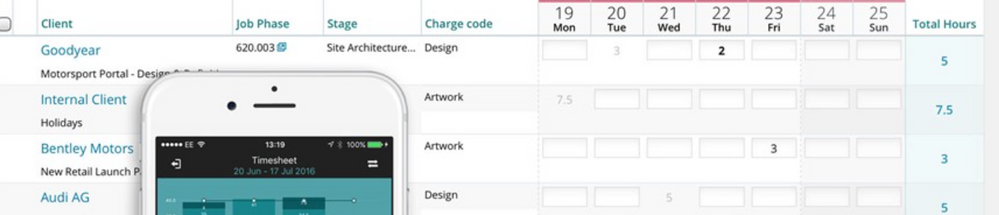
This is a platform I've used for timesheets in the past, Synergist
Thank you!