Hello, I’m trying to generate a monthly report can someone give me an idea on how to do it please other than Filtering the date.
Monthly report options
 +1
+1Best answer by Justin_Barrett
I work for a nonprofit agency I get donations every day every month and I have to send a report to the accounting department every month with how much donation I received every month I have attached an example of what I’m trying to send to my accounting department I want to able to make a report every month automatically and if you take a look of name field have a time I need to get rid of that time the “formula” the I have there only said “date” i really appreciate your help with this issue.
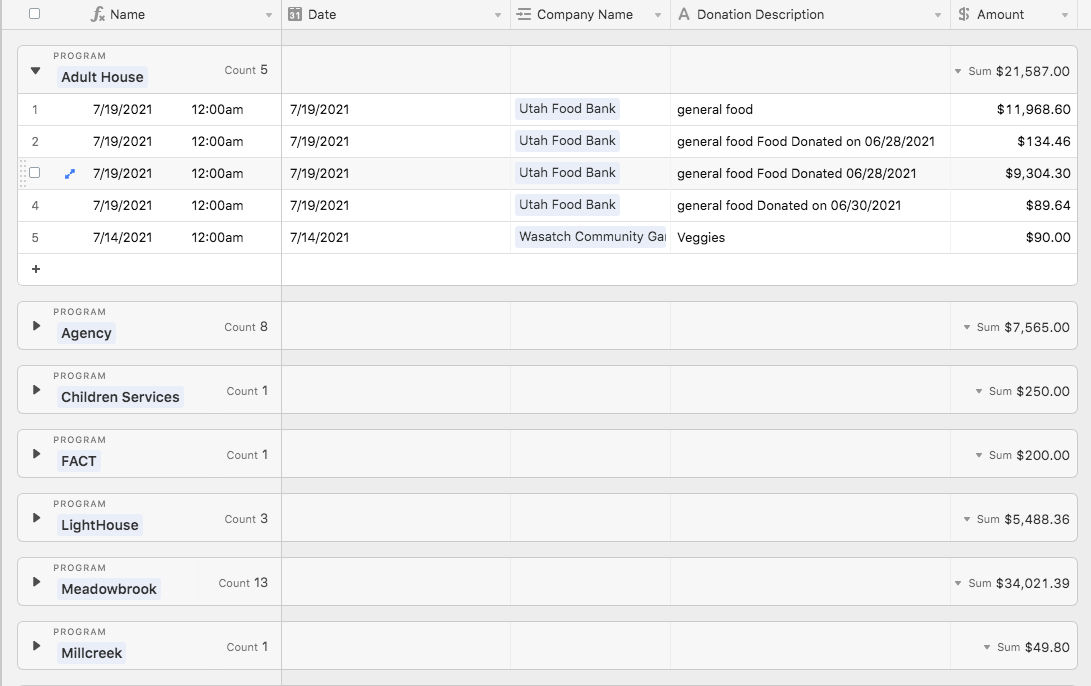
@Manuel_Soberanis Check the field’s formatting settings (when editing field properties, you’ll see a “Formatting” tab near the top). You’ll need to turn off the time option there. That setting is independent of the formula design.
Enter your E-mail address. We'll send you an e-mail with instructions to reset your password.

