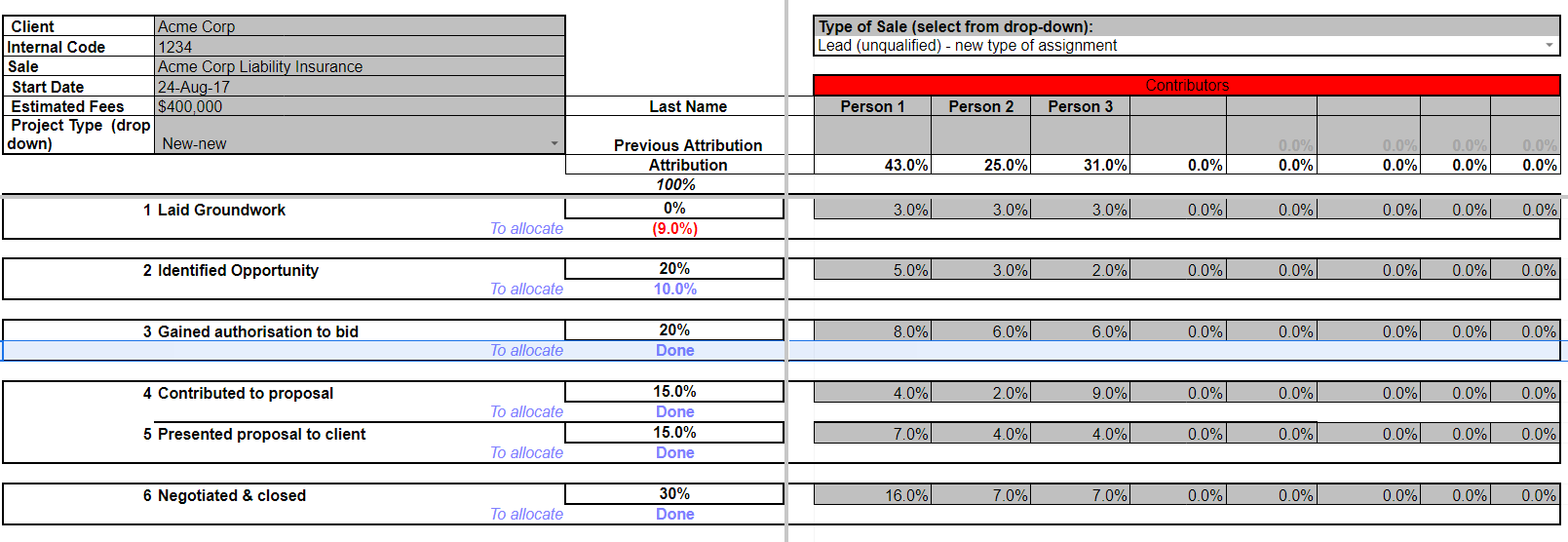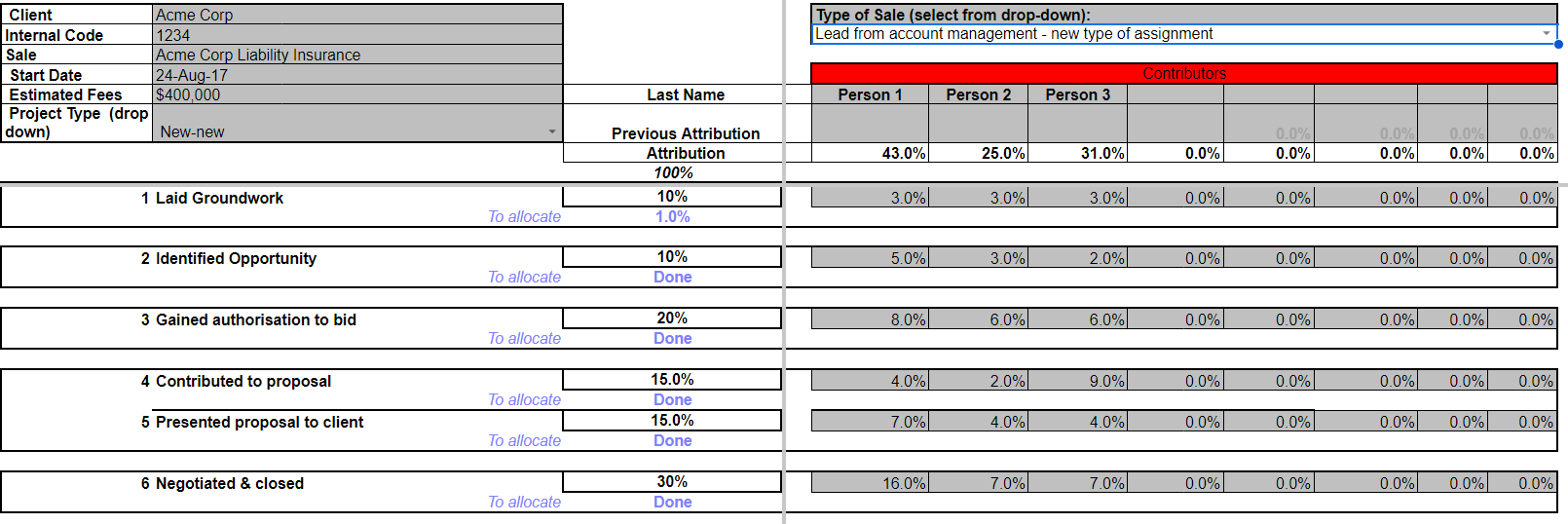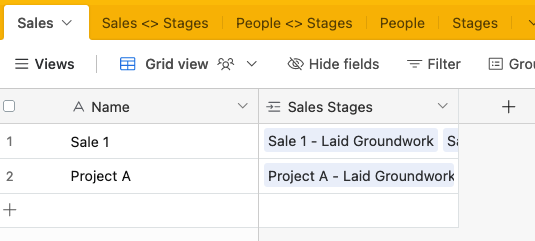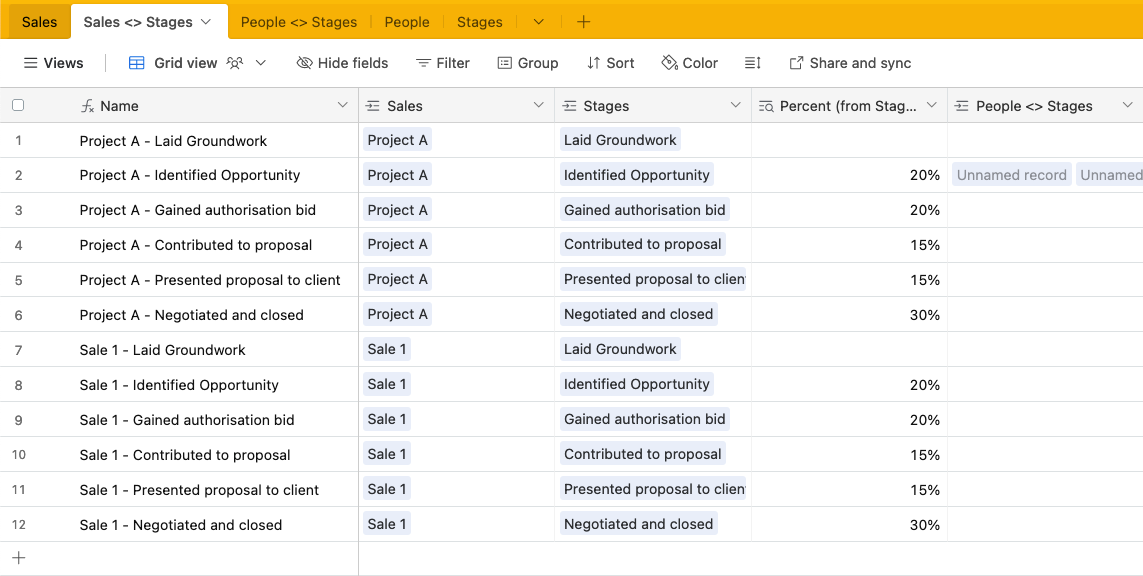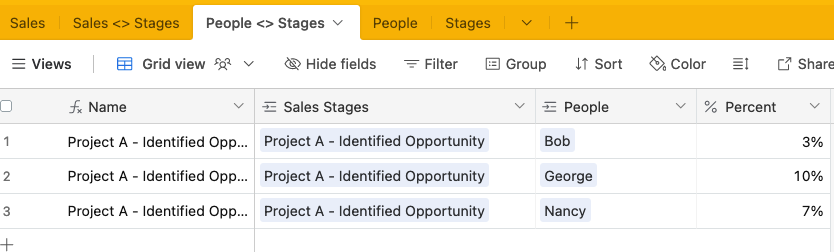Hello Airtable friends.
I have a somewhat simple formulaic excel sheet that becomes very complicated when breaking it up to be used in Airtable.
The goal:
Based on the type of sale, each of 6 static 'sale stages' should have defaul percentage (out of 100) assigned to them. Then for each of those 6 stage percentages, I need to allocate all of them across a variable amount of Sales Team members. Here's an example:
Sales Type (variable) = New Lead
Sales stages:
1 = 10%
2 = 30%
3 = 5%
4 = 25%
5 = 15%
6 = 15%
Now for this sale, Person1, Person2 and Person3 all contributed. So for each stage I need to distribute their percentage (this is manual input)
1 = 10% - Person1 = 3%, Person2 = 3%, Person3 =4%
And so on through all of the stages.
There's like 8 different sales types, of which the % distribution across 'sales stages' varies and the potential number of people involved in a sale can be up to 6. So to sum up variables:
- Sales Type
- % Allocation per Stage (based off of Sales Type)
- # Of People Involved (Select from a List)
- The Specific People Involved (Select from a table)
- % Involvement of each person, across each stage (manual entry)
I feel like there's too much of a mix of variables, dependencies and manual entries to make this doable in Airtable BUT I'm also relatively new to Airtable and perhaps I'm missing something!
Thanks for the help!