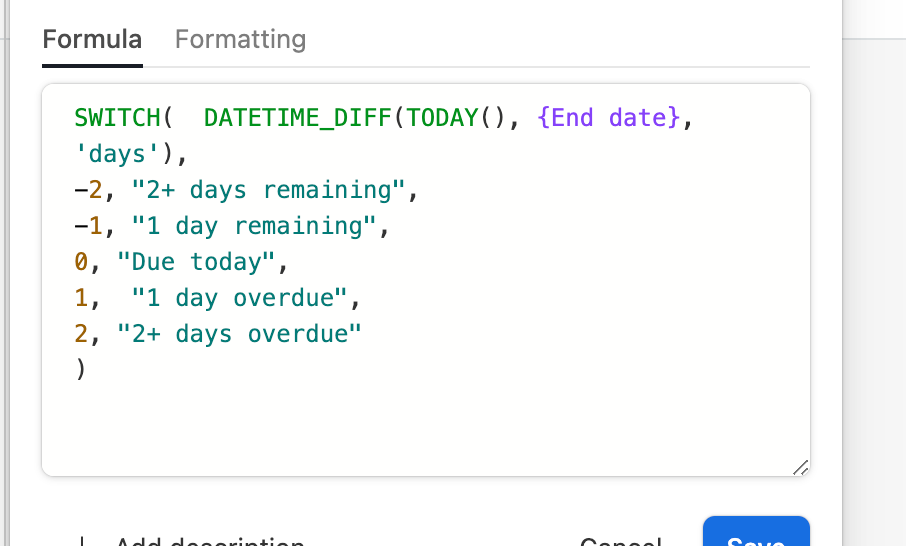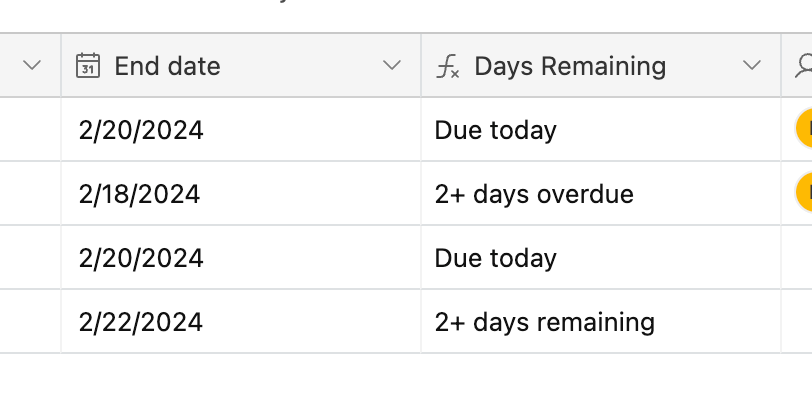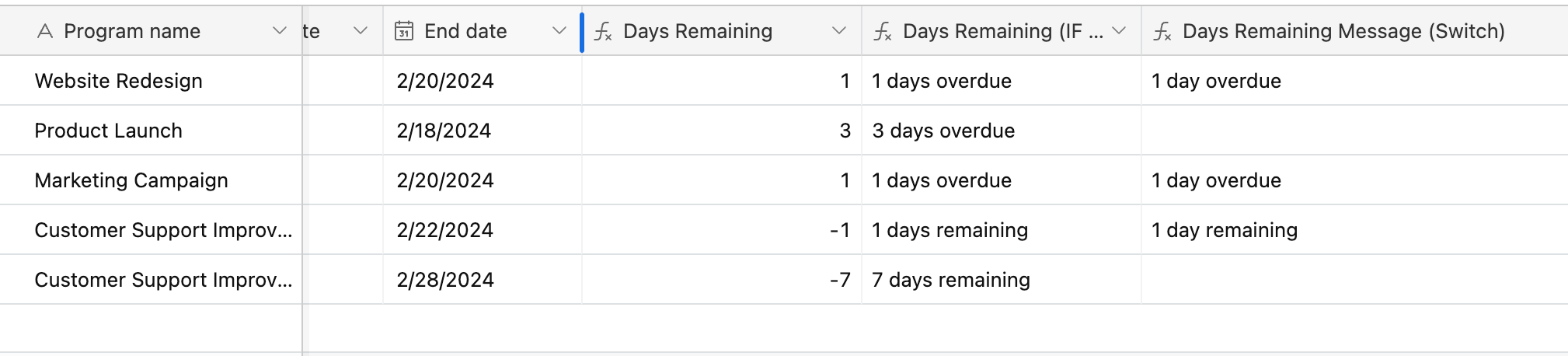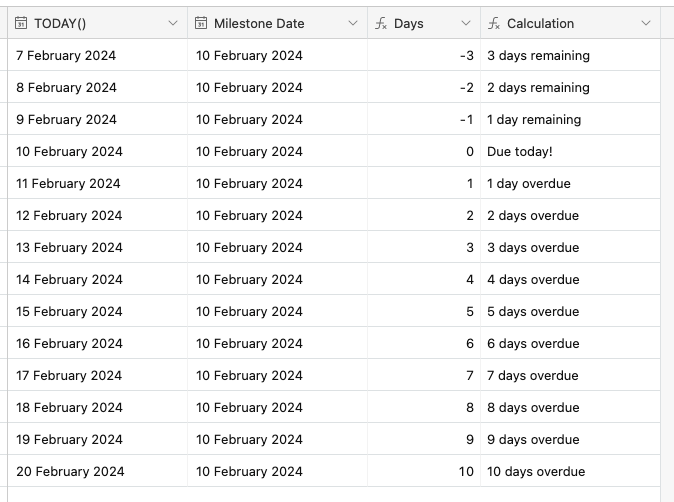I'm trying to create the following automated options in a project management base:
2+ days remaining
1 day remaining
due today!
1 day overdue
2+ days overdue
This is my attempt, but I'm struggling to work out how to write the multiple IF statements required to make it happen:
Multiple IF statements
IF((ISERROR((ABS(DATETIME_DIFF(TODAY(), {Milestone Date},'days')) & IF((DATETIME_DIFF(TODAY(), {Milestone Date},'days'))<0," Days Overdue", " Days Left"))))=1,"",(ABS(DATETIME_DIFF(TODAY(), {Milestone Date},'days')) & IF((DATETIME_DIFF(TODAY(), {Milestone Date},'days'))<0," Days left", IF((DATETIME_DIFF(TODAY(), {Milestone Date},'days'))=-1," day left", " Days overdue"))))
Login to the community
No account yet? Create an account
Enter your E-mail address. We'll send you an e-mail with instructions to reset your password.