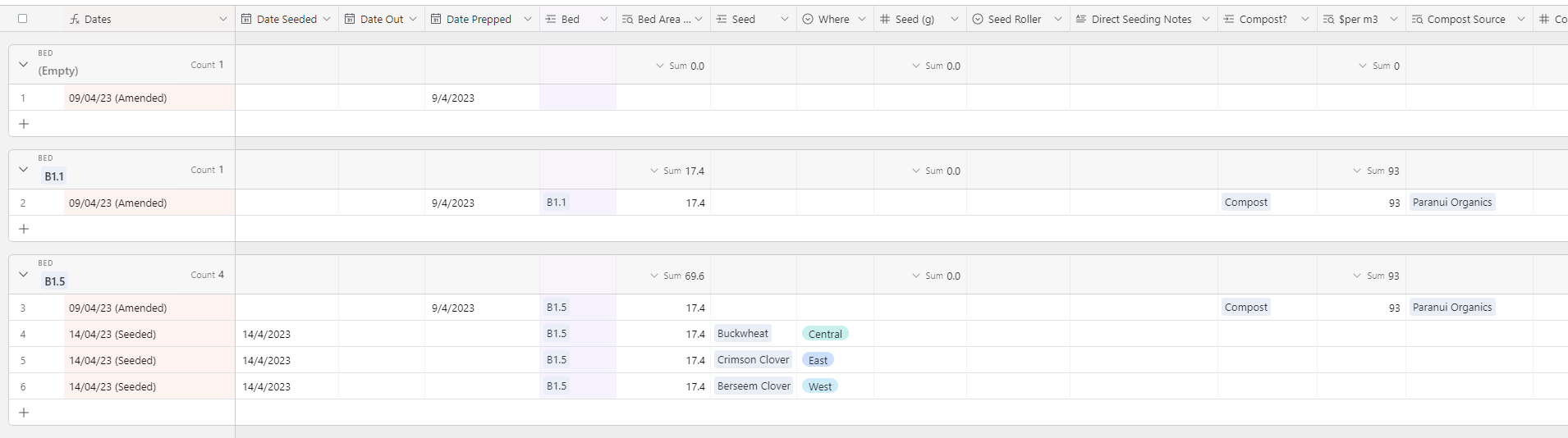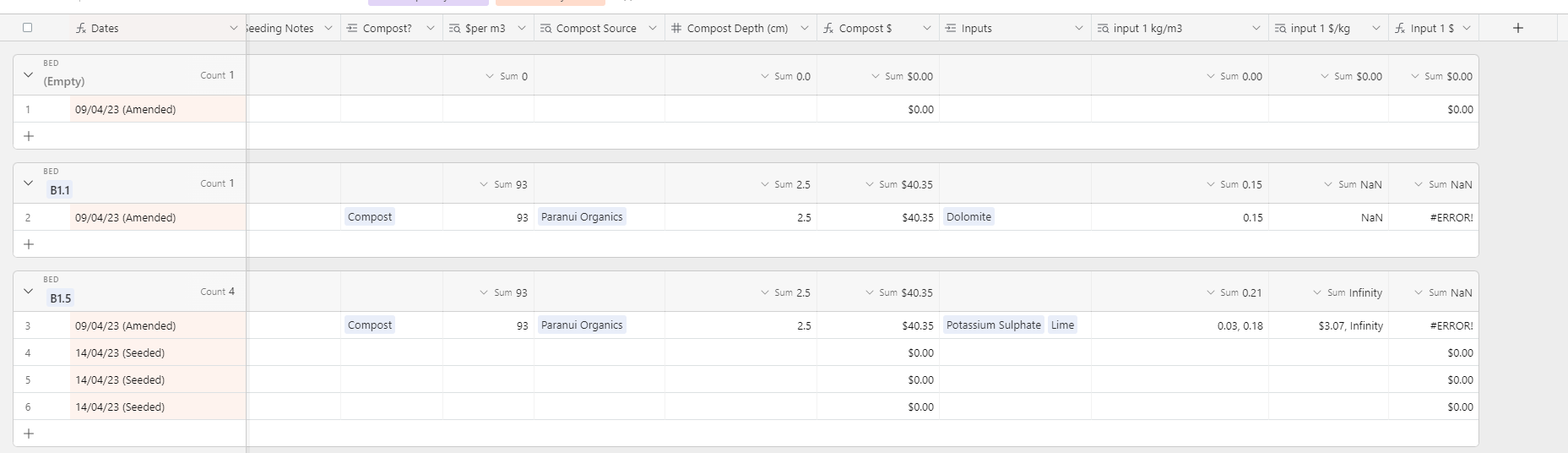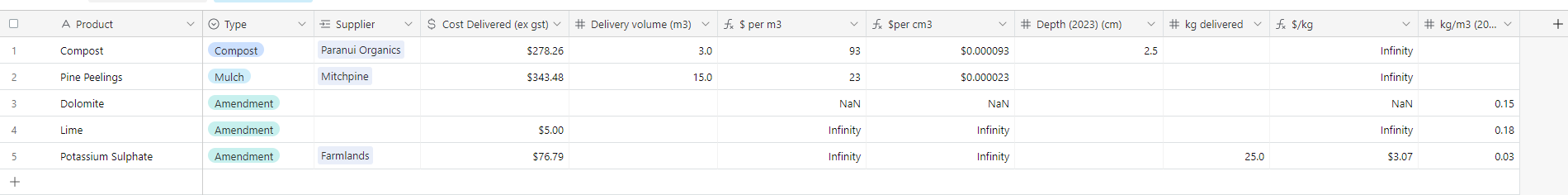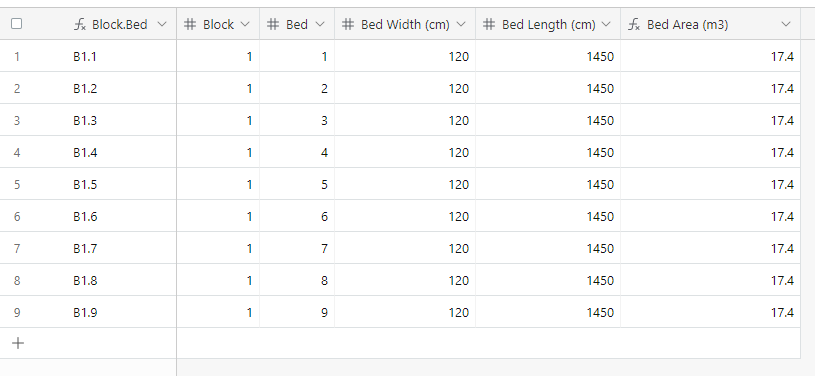I am trying to design a record keeping system for a market garden.
One of the key pieces is recording events that happen to a garden bed - e.g. transplanting, seeding, harvesting, bed preparation events. The record is the date of the event.
I am having trouble making a simple system for when there are multiple "parts" to an event. E.g. the "preparation" event has 4 inputs (which come from an "input" record table, which I would like to be able to break down & summarise the costings of.
The user would select the name of the input and it would look up the APPLICATION RATE(KG/m3) the BED SIZE receiving the amendment, the COST/KG. This is then summarized in a formula which multiplies APPLICATION RATE (KG/m3)*COST/KG*BED SIZE.
This is simplest if I can make the input field link to multiple records - however, my formula for costings won't work if there are multiple records in each of those look up tables.
Is there any way to deal with this? I am new to this kind of stuff, so I'm sure there is. Making 10x "input 1, application rate of input 1, cost of input 1 kg/m3, cost of input 1" fields seems messy and complicated for the user.