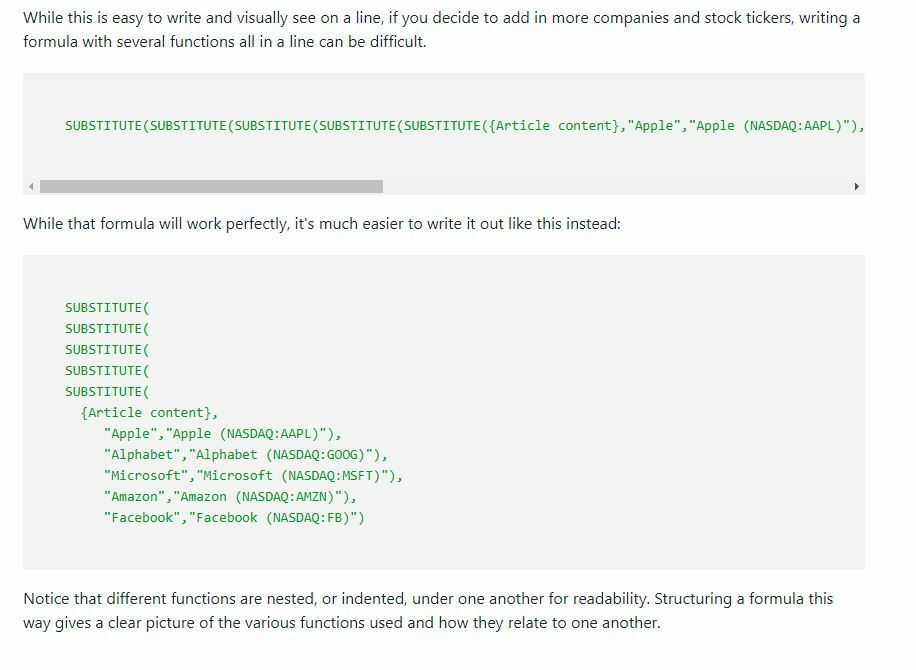Like the example in the screenshot, I’m trying to organize my formulas for easier viewing. How in the bleep do you get formula onto a new line? Or indented? Is using an external editor the only way?!? I was wholly expecting the “Enter” key to do the trick, but not dice. What am I missing?