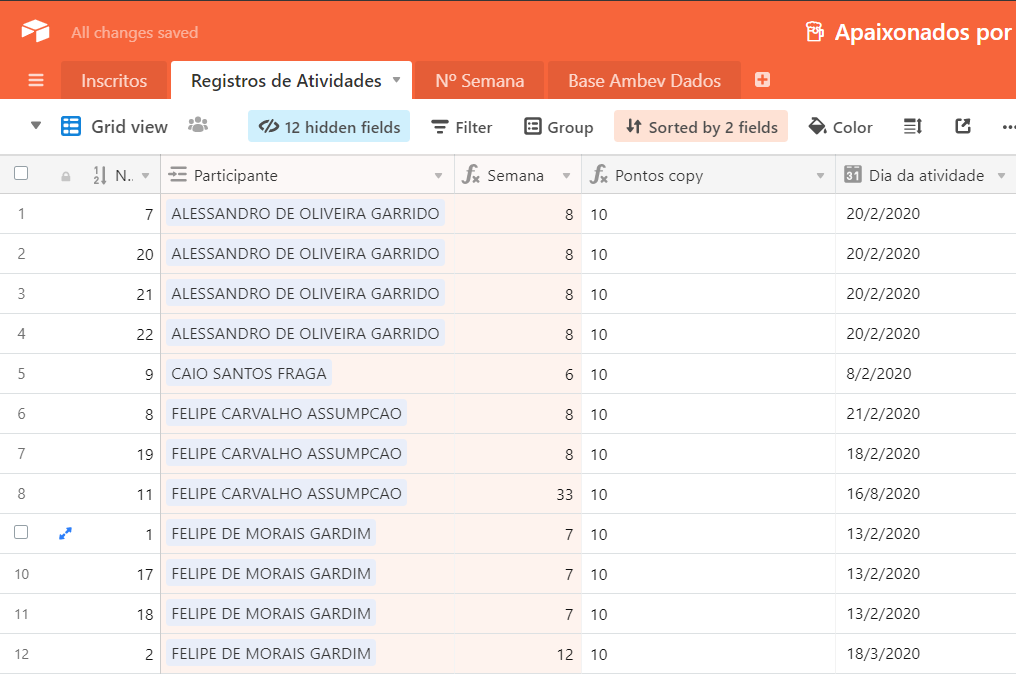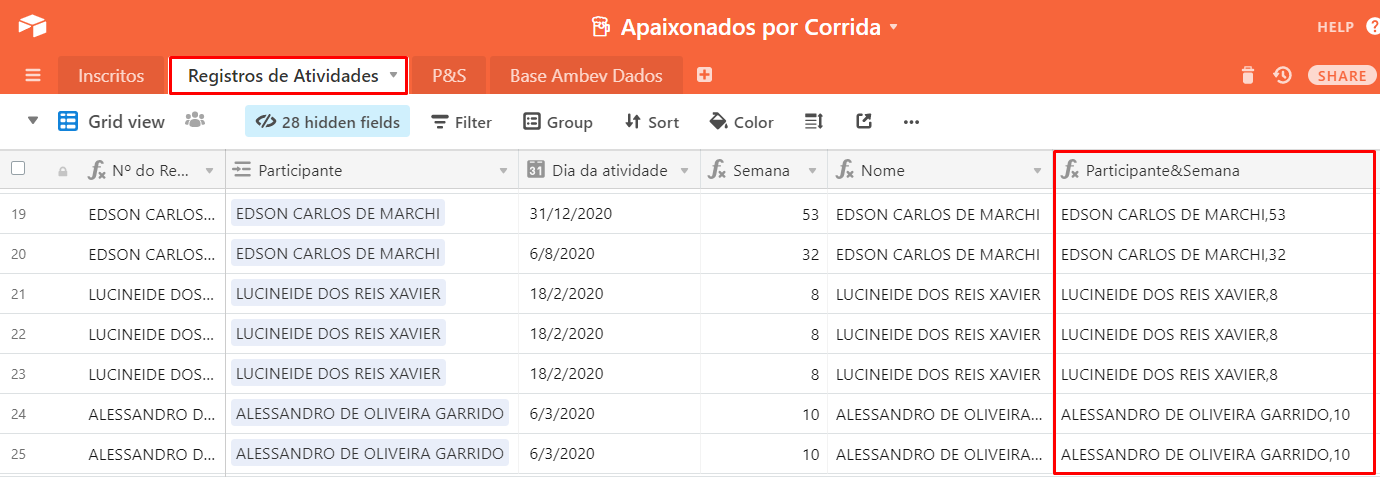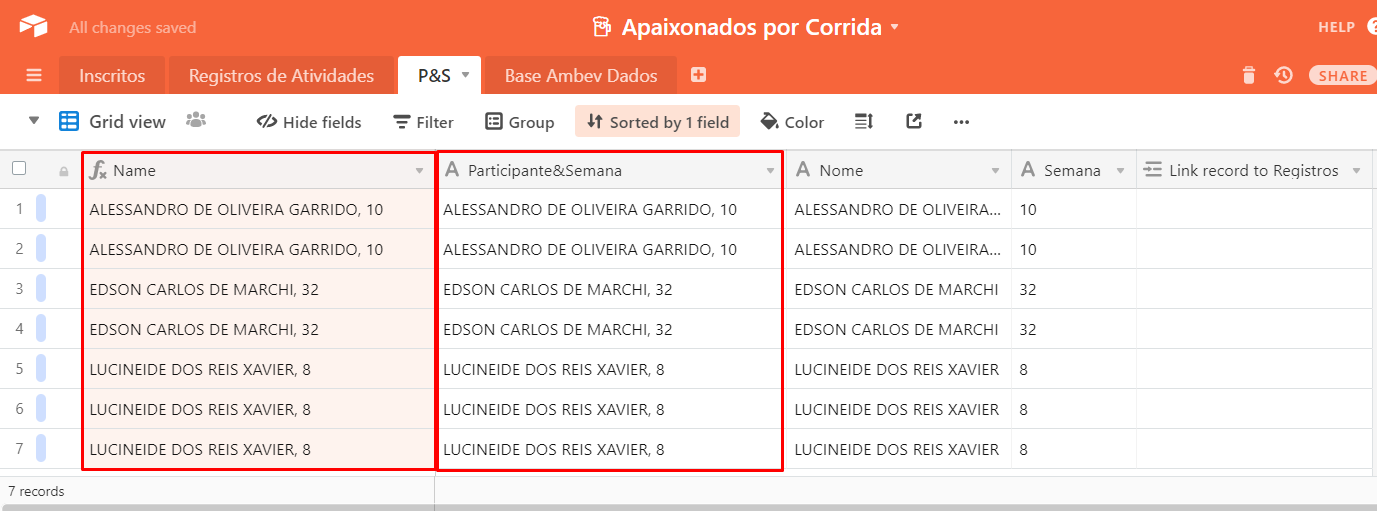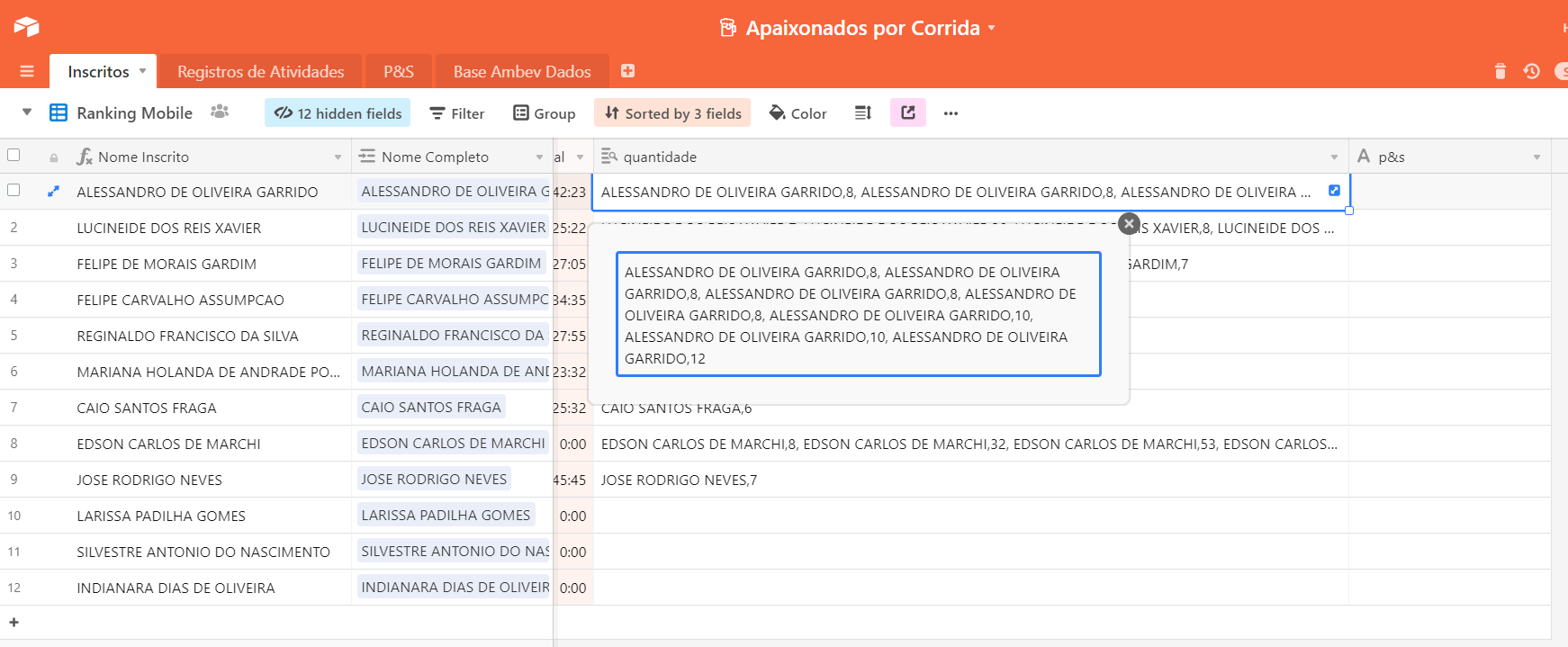Hey, Airtable Community!
I’m building a Running gamification system in airtable and right now I’m Stuck in counting the Number of records (Activities) per week Nº.
In my base, I have a table with the participants - which is a Link to another record: another table with a database of people - and one with the recorded activities - which has lots of fields, The important ones for this solution being the “Activity Day” - Which I use a formula field to extract the week number.
How Can I create a formula/rollup that counts the number of activities in a week?