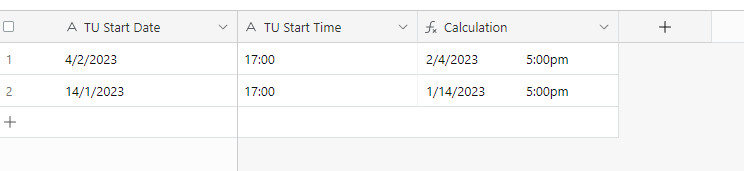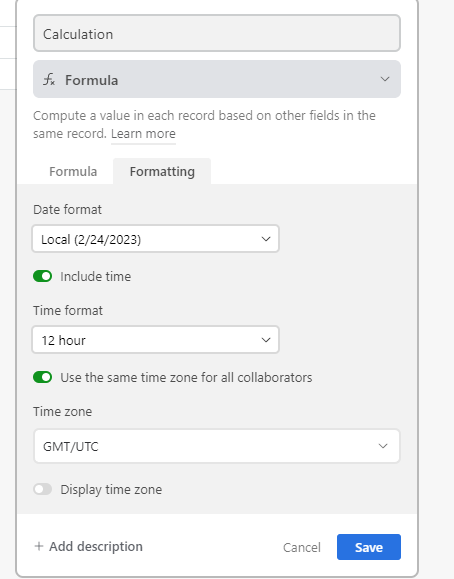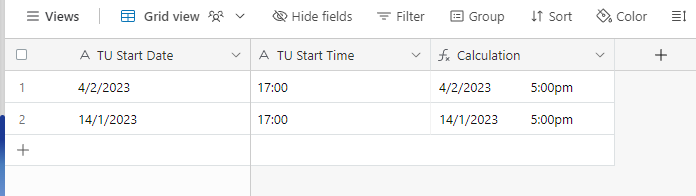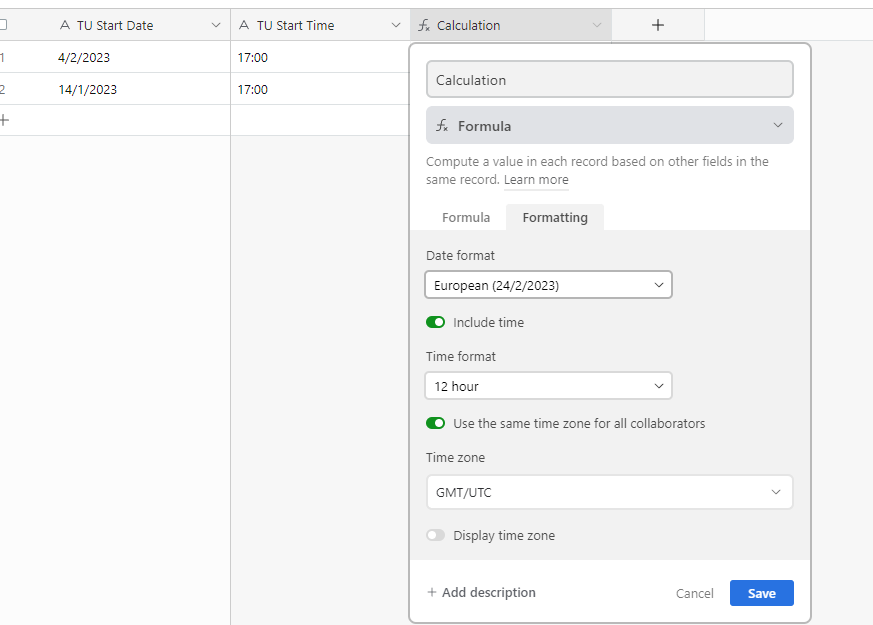Can anyone see what I am doing wrong here.
Two fields, one date (as text type) one time (as text type) - The formulae field SHOULD make these into a single date/time field - This is the formulae I have, but I get errors on any dates with two characters as the day - I have tried various formatting DD/MM etc with no joy!.