Hi Airtable Community! I am looking for a way to pull values from multiple columns into a single cell. The setup is as follows:
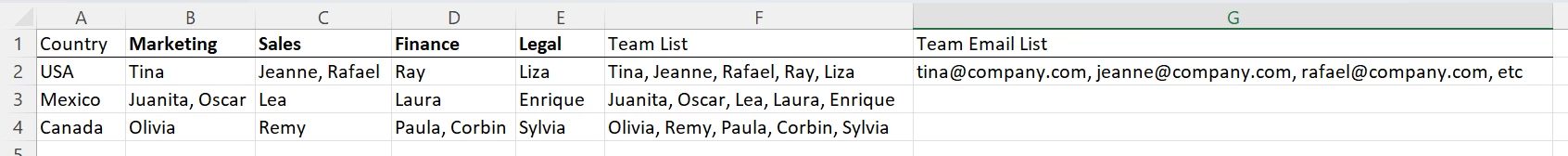
I have a list of countries, and each country has a team comprised of people from multiple departments. The departments each have their own table in the base, so when I create a table of Country Teams, each line item (country) has multiple departments that it's pulling from. In the example above, the bolded columns represent linked records. I need help creating the "Team List" column and eventually the "Team Email List" column (which will likely use a Lookup or Rollup function to pull emails from the different Department tables). But I have been having trouble figuring out how to create a column that pulls values from multiple columns across an entry. Can anyone help with this? Thank you!
