Hello,
I'm totally new in the formula game, I created mine by putting pieces of tutorials together and using answers obtained here (by the way, thanks to the community!)
That's the deal :
When my cell x show 1h, I need to show 0
When my cell x show 2h, I need to show 0
When my cell x show 3h, I need to show 0
When my cell x show 4h, I need to show 1
When my cell x show 5h, I need to show 2
When my cell x show 6h, I need to show 0
I wrote :
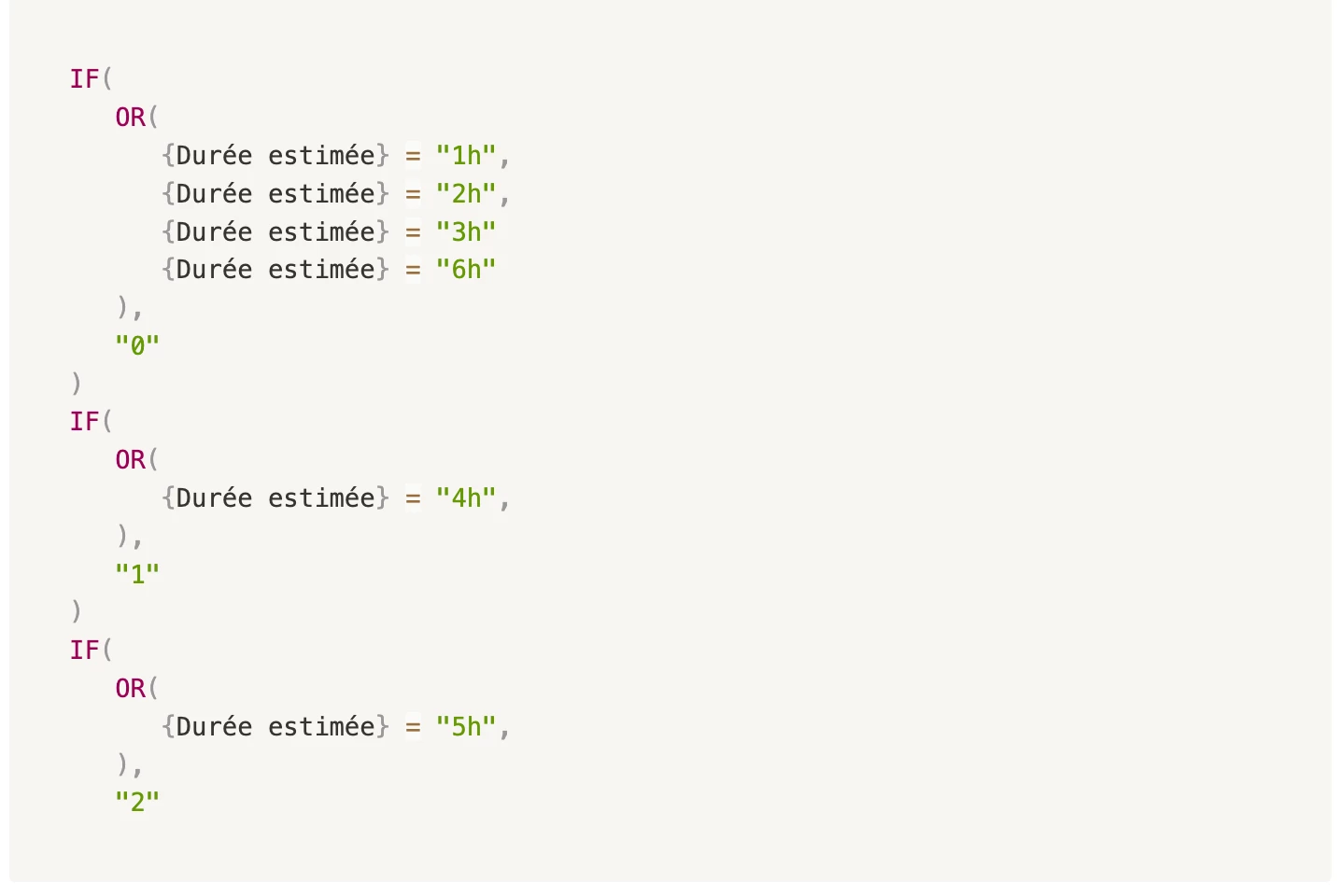
IF(
OR(
{Durée estimée} = "1h",
{Durée estimée} = "2h",
{Durée estimée} = "3h"
{Durée estimée} = "6h"
),
"0"
)
IF(
OR(
{Durée estimée} = "4h",
),
"1"
)
IF(
OR(
{Durée estimée} = "5h",
),
"2"
I do not yet master the closing of the command and I think it comes from there
Do you have an idea please?


