Hi guys,
Recently, I ran into some weird cases while trying to copy-paste a formula field cell values.
When I’m pasting the content, I’m getting the string with quotation marks at the beginning and the ending of the text, while in the field itself I’m not seeing them.
Example:
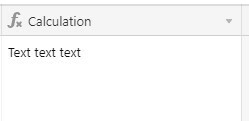
You can see there are no quotation marks in the cell itself, but when trying to paste the cell value, I’m getting:
“Text text text”
Any idea on how to avoid these quotation marks?


