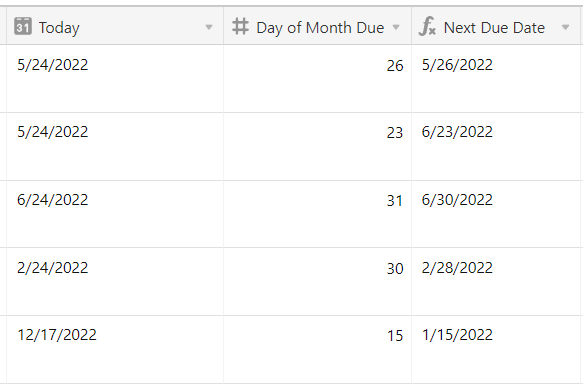I have the following functioning formula set up to generate a MM/DD/YYYY response based on the input from a number in the {Day of Month Due} column:
IF(
{Day of Month Due},
DATETIME_PARSE(
DATETIME_FORMAT(
TODAY(),
‘M’
)
& “/” &
{Day of Month Due}
& “/” &
DATETIME_FORMAT(
TODAY(),
'YYYY'
),
‘L’
)
)
Result:
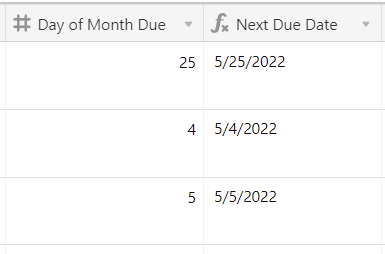
My goal is to make the formula generate the following month’s due date once the due date has passed.
For example:
If the {Day of Month Due} is 25, then the due date is 5/25/2022. Then, once the calendar date reaches 5/26/2022, I’d like for the formula to show 6/25/2022.
If anyone can give me some guidance on how to create this, that’d be great! Thanks in advance.