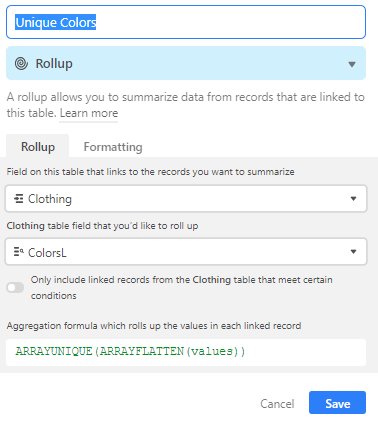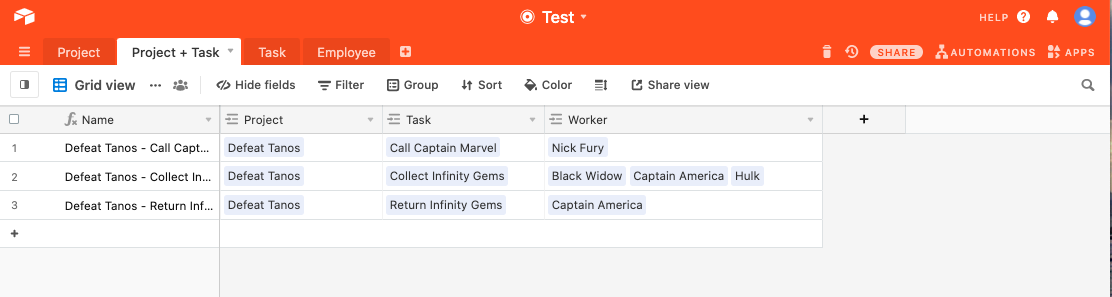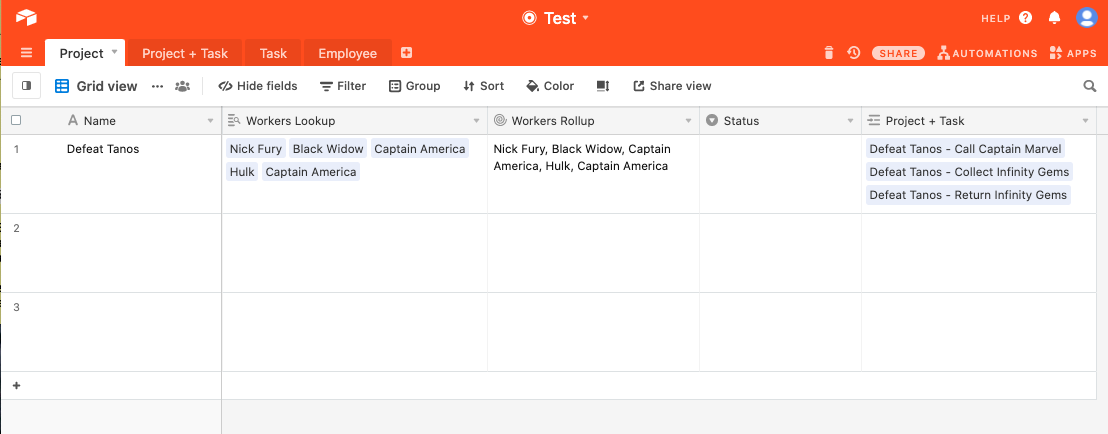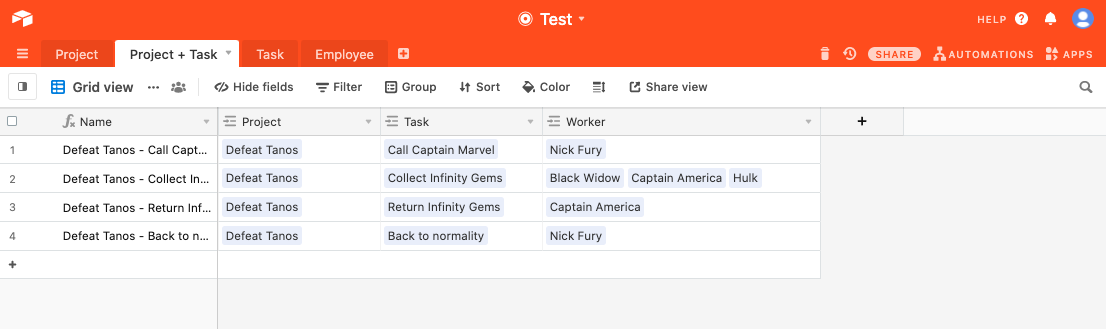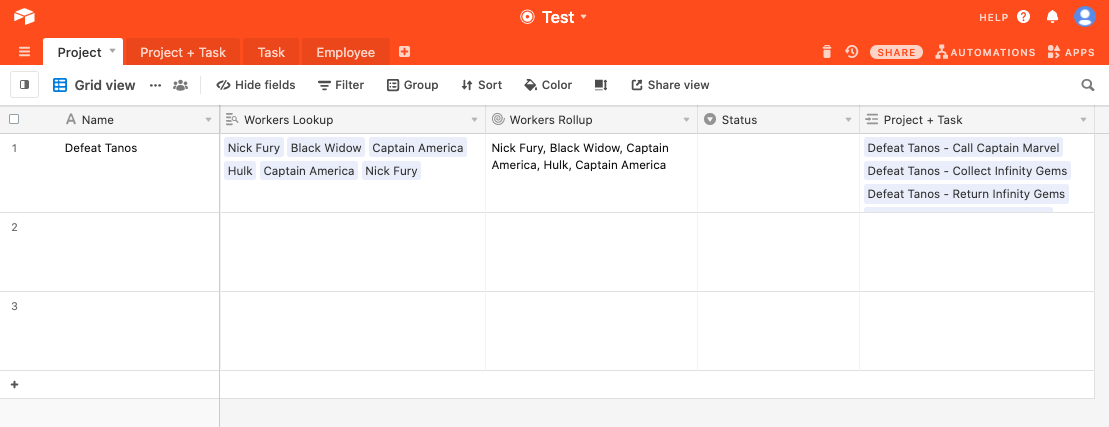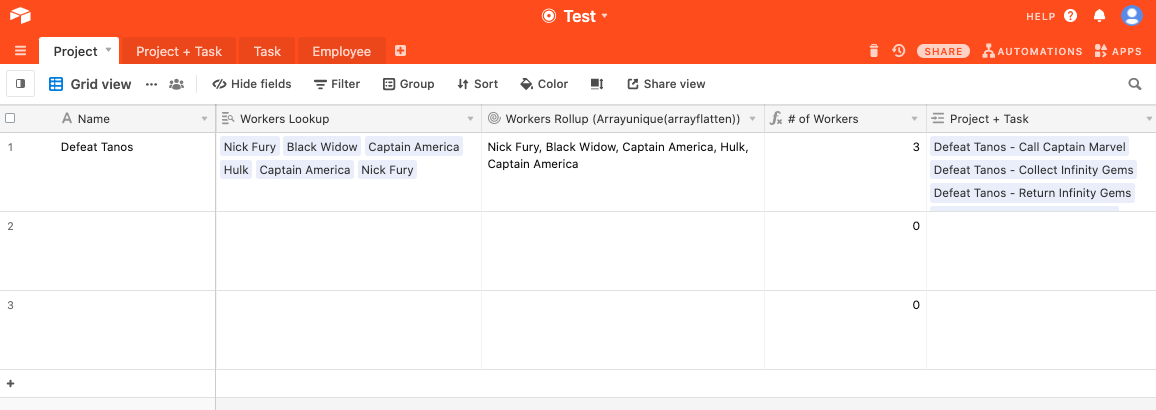Hi all!!
I have a list of participants in a project, but as this list of participants is a lookup from several tasks linked to the project, it has duplicated items. I want to count the number of unique participants.
I’ve tried transforming this list of participants into a string, I know how to count the number of participants in that string but I need to remove the duplicates. Does anybody know how to remove duplicates from a string?
I know how to remove completely a participant from the string (using SUBSTITUTE), but I don’t know how to make it appear only once.
SUBSTITUTE({Participants}, Find, “”)
(Find is the name of the table with the name of the participant I want to remove)
Thanks in advance!!!