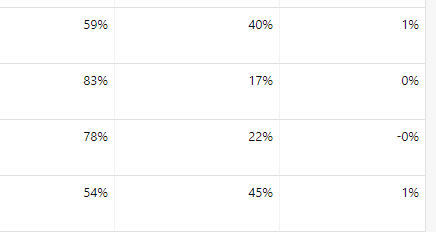Hello!
I have a formula to count how many workdays are left between a data and “today” and when the reference data is “after today”, the output returns a negative number (as it should).
I am looking for a way to get my formula to only return “0” when that situation occurs. I haven’t figured out the nested if statement logic to make it work. Does anyone have a solution to this?
Thank you!