I’m trying to automatically name experiments based on the user that performs them. The numbering is sequential. However, I want the numbering to relative to the user.
Here is the formula I’m currently using:
{Initials (from Owner)}&"_"&"EXP"&REPT(
'0',
4-LEN(
{Autonumber}&''
)
)&
{Autonumber}
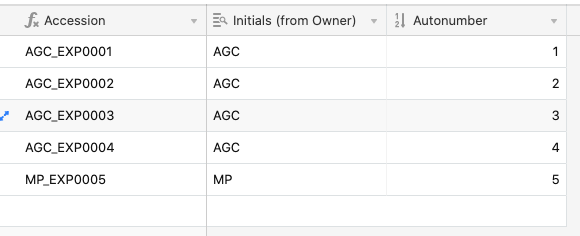
The issue is, I want that next experiment (MP_EXP0005) to start at MP_EXP0001, rather than 5. Is there a way to do that with a formula?
