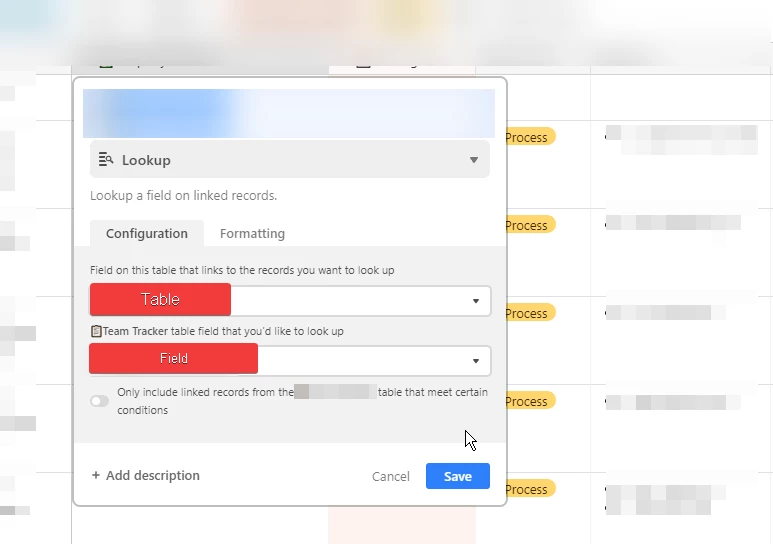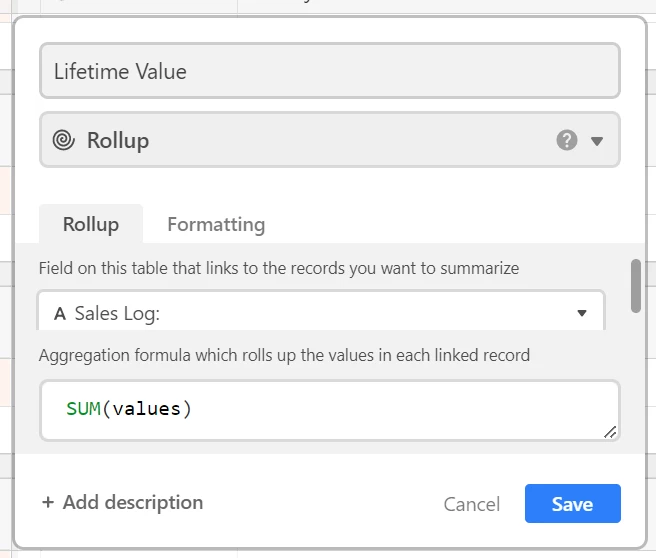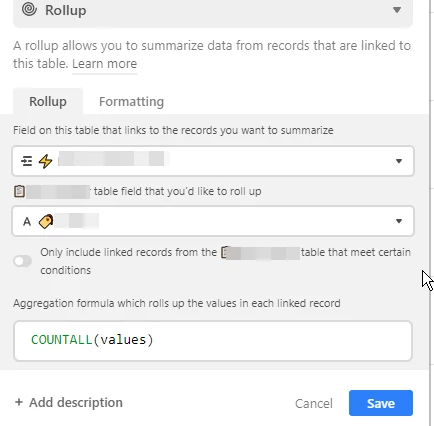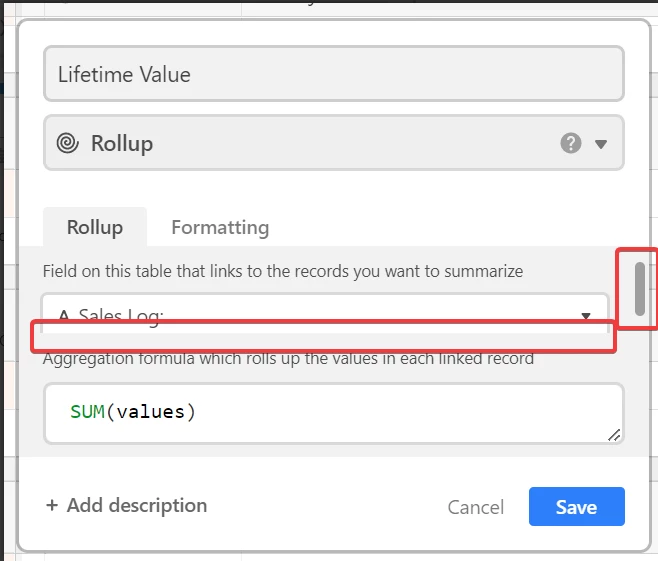I am working in a base built by someone else. There is a Leads and Clients table, a Products table and a Sales Log table. Product prices are listed in the Products table and I imagine this should feed into the Sales Log which is then linked to Leads and Clients.
There is a rollup field for lifetime value in the Leads and Clients table but it’s not working. Unfortunately, I can’t see what it is supposedly rolling up so I can try and fix it. I know it’s pulling info from the Sales Log but how can I see exactly which field it’s rolling up so I can fix it?