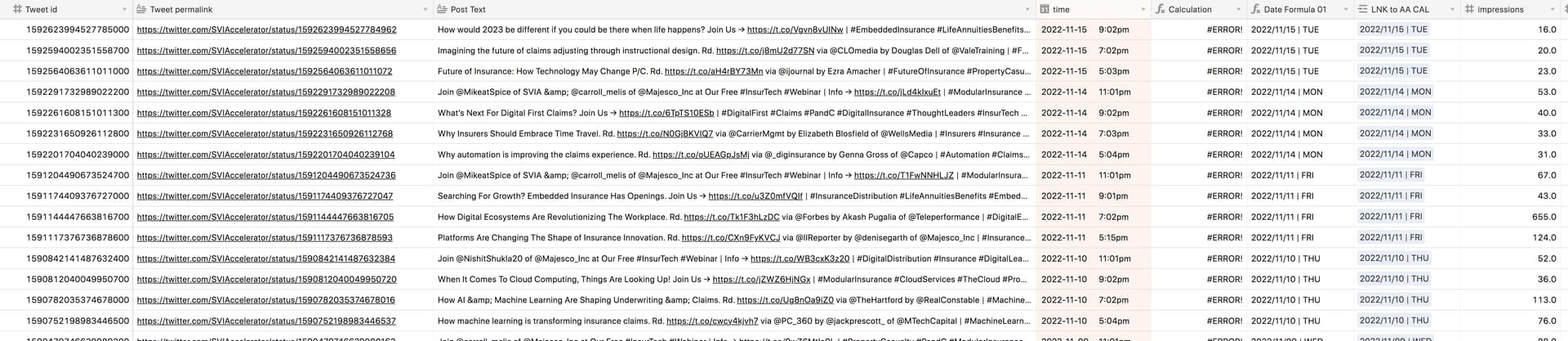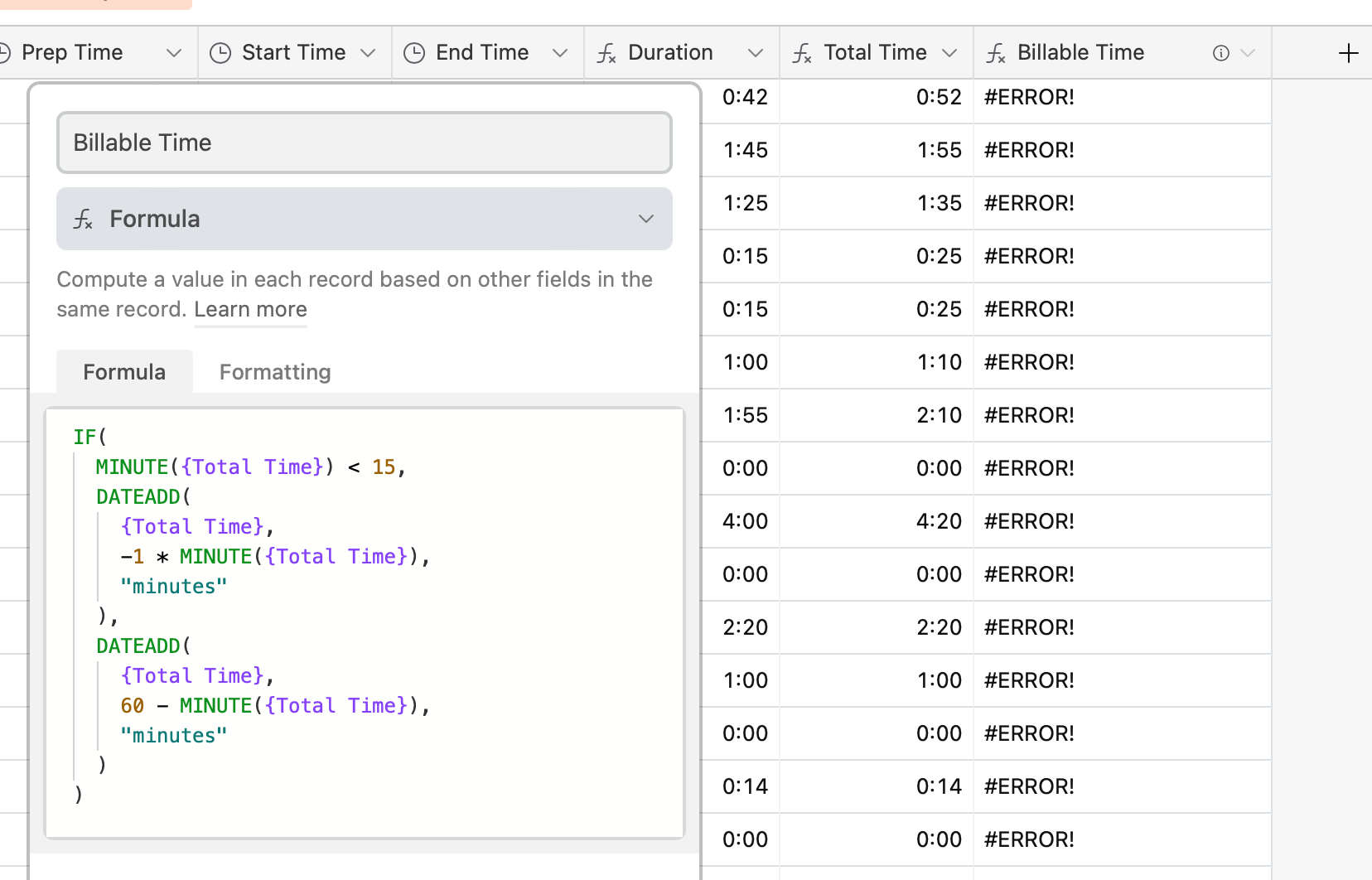To truncate to the hour …
DATEADD(
{time},
-1 * MINUTE({time}),
"minutes"
)
If your time has seconds, you may also needs to do the same pattern to subtract seconds.
Note that this is different from rounding to the nearest hour. 10:59 would turn into 10:00, not 11:00. If you want to round to the nearest hour, that is a different formula.
IF(
MINUTE({time}) < 30,
DATEADD(
{time},
-1 * MINUTE({time}),
"minutes"
),
DATEADD(
{time},
60 - MINUTE({time}),
"minutes"
)
)
As for showing the time in Central time, you can use DATETIME_FORMAT() along with SET_TIMEZONE().