Hello Airtable Community,
I hope all is well! I am having trouble with creating a running total formula/script. In the first table called "General Monthly KPIs" there is a field linking to the "Transactions" table with the dates, month and year, and the amounts of each transaction. There is a rollup field in the General Monthly KPIs table that calculates the monthly burn of each month. How can I create a running total field? There are thousands of transactions, so the 1-to-1 and 1-to-many method will not be applicable.
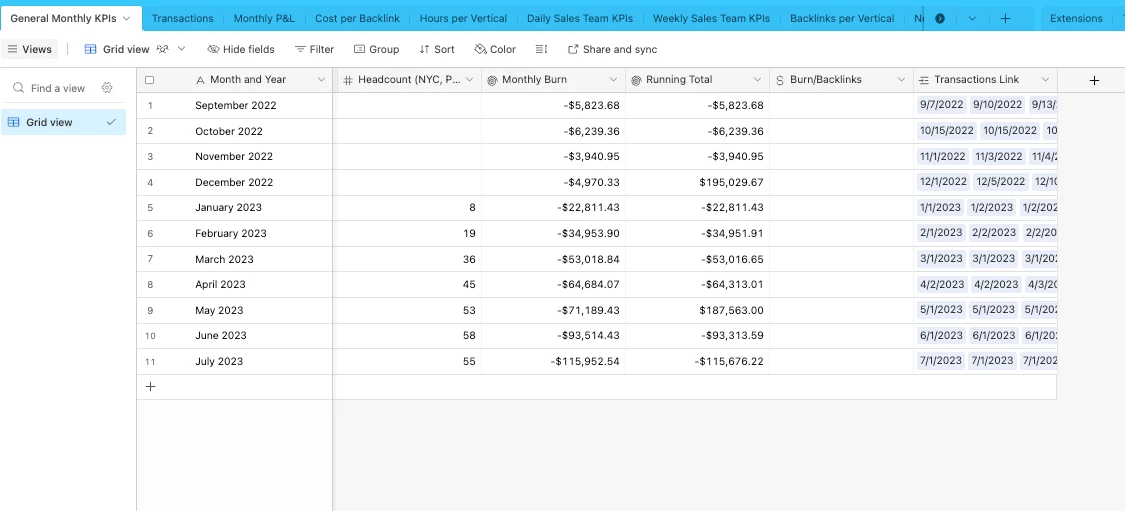
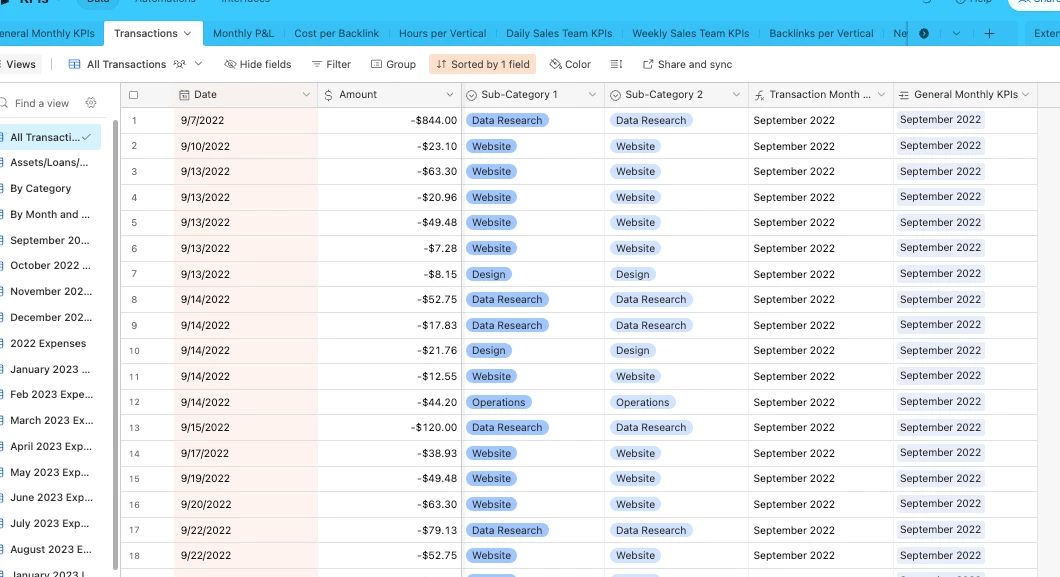
I tried scripting, here is my script:
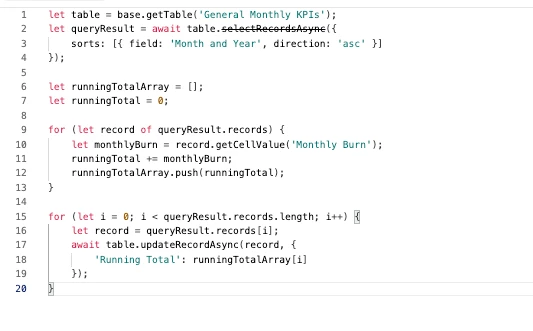
Which resulted in an incorrect running total:
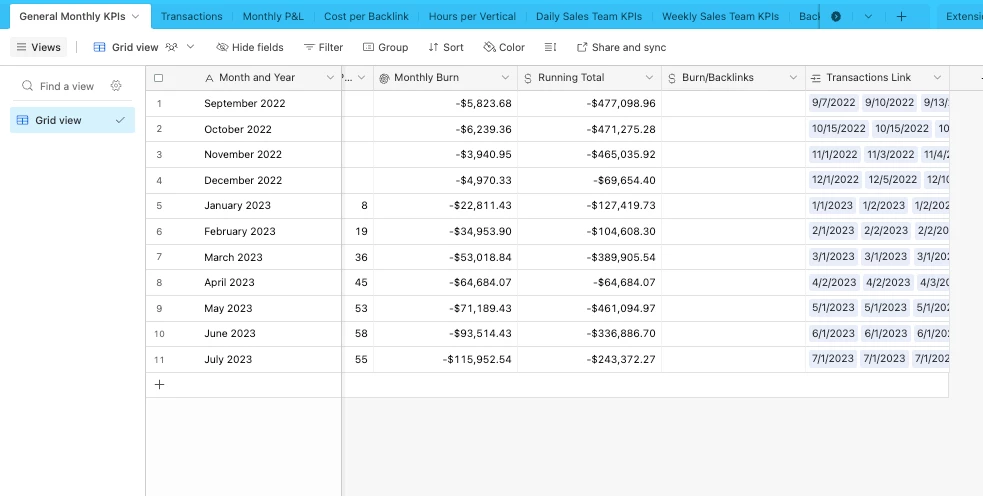
Does anyone know how to create a running total?
I hope you all have a great day!
- Ella



