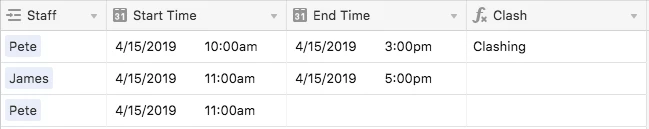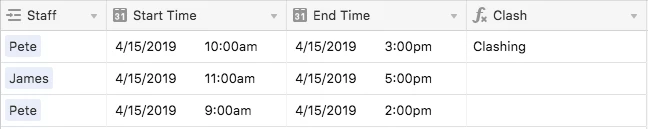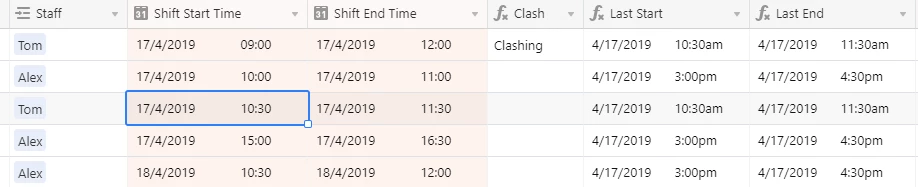Hi, forumla gurus!
I’m working on a scheduling database linked to our list of work. I’m a little caught up in the process of flagging when a staff member is on two shifts at the same time.
Using @W_Vann_Hall’s formula to count occurrences in a string, using the start datetime and a list of all the staff member’s shift times from a rollup field, I can flag when they have a shift that starts at the same time, as below.
IF((LEN(ARRAYJOIN({All Allocated Start Times}))-LEN(SUBSTITUTE(ARRAYJOIN({All Allocated Start Times}),{Start Time},"")))/LEN({Start Time})>1,"Clashing",BLANK())
The next step is adding to the formula so that if the start time is between the start and end times of existing shifts, it raises the clashing flag.
Any help in the process would be appreciated!