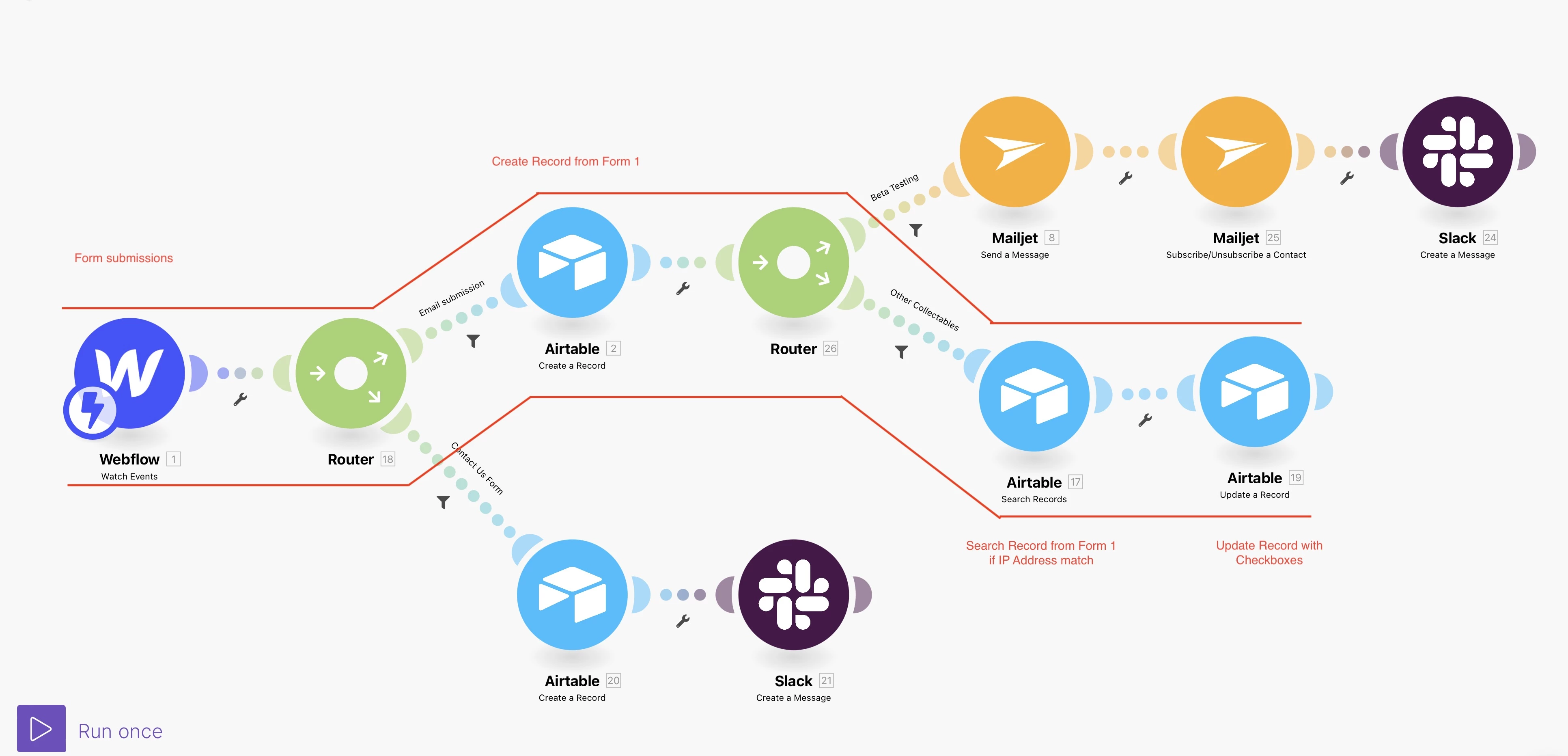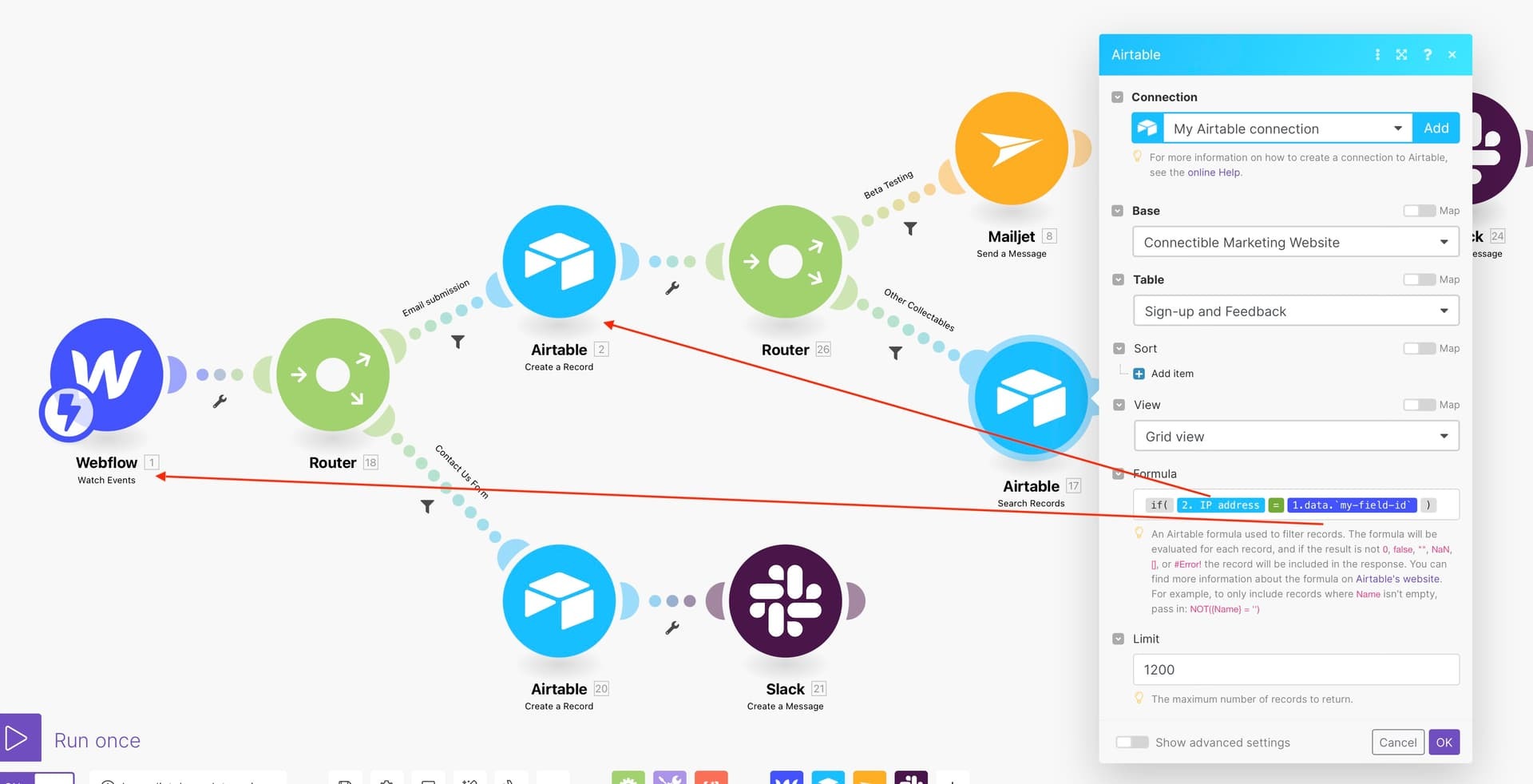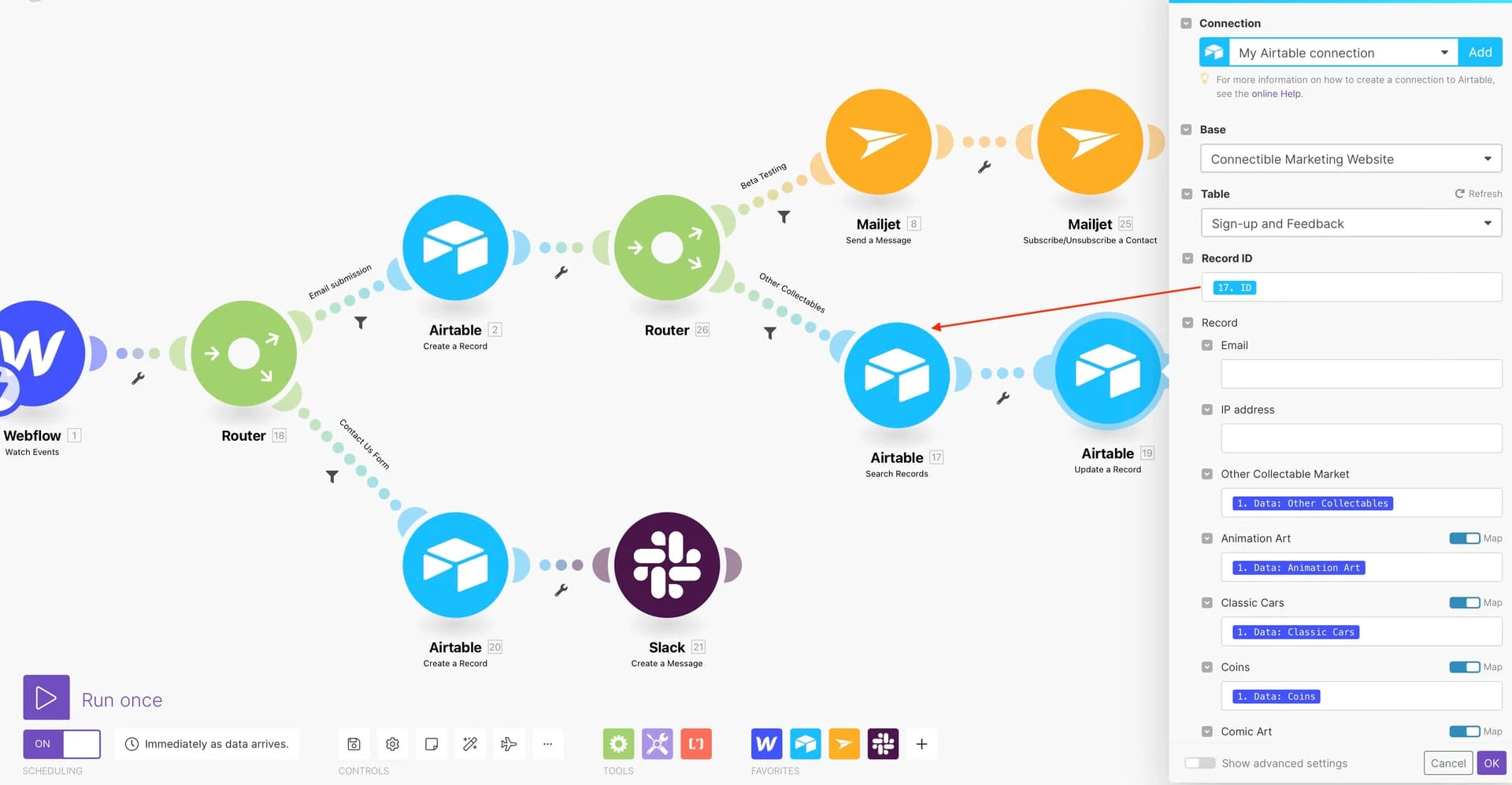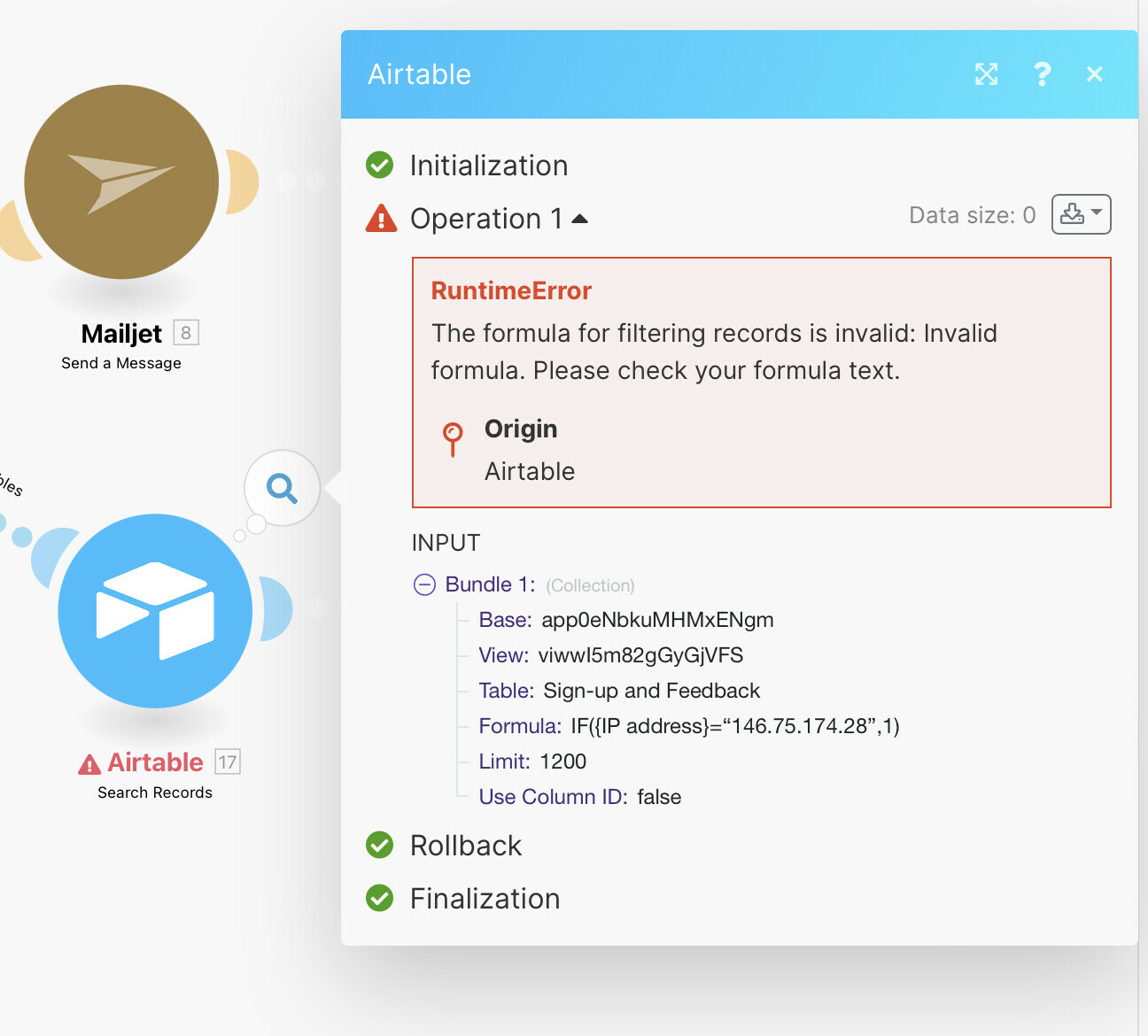Hello, I am trying to build a simple automation using Make.com (Integromat) when a form is submitted to Webflow I need to create, search and update a record.
This is the workflow:
I have 2 forms on my webflow website:
Form 1 gets email address and IP address → Create a new record
Form 2 gets a few checkboxes and IP address → Search for records that matches the IP address and update the record with the checkboxes
I tried different formulas but the issue I am having is that when Form 2 is submitted all the records on my table are updated.
I hope somebody can help me. Thank you.
Here some screenshots from my automation.