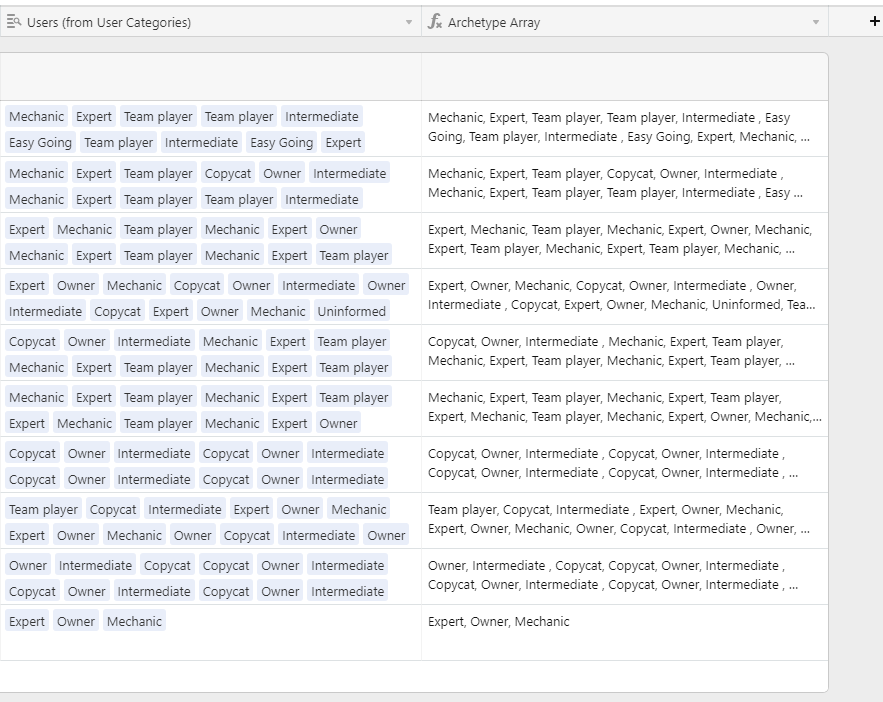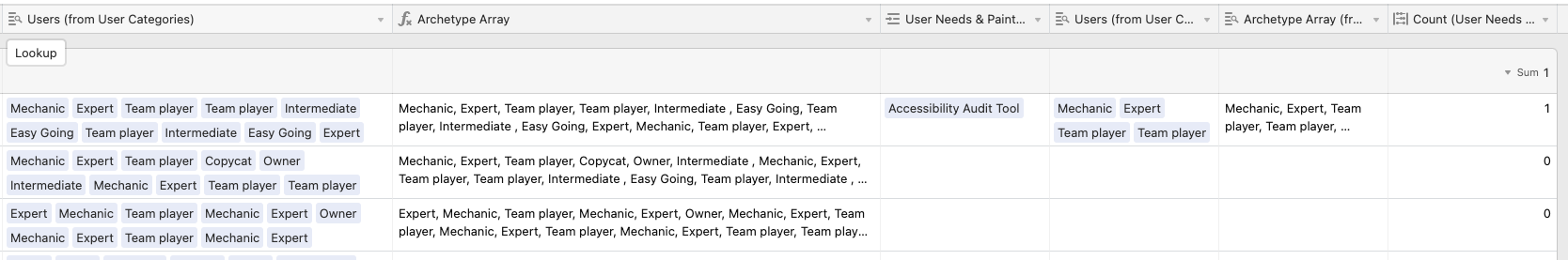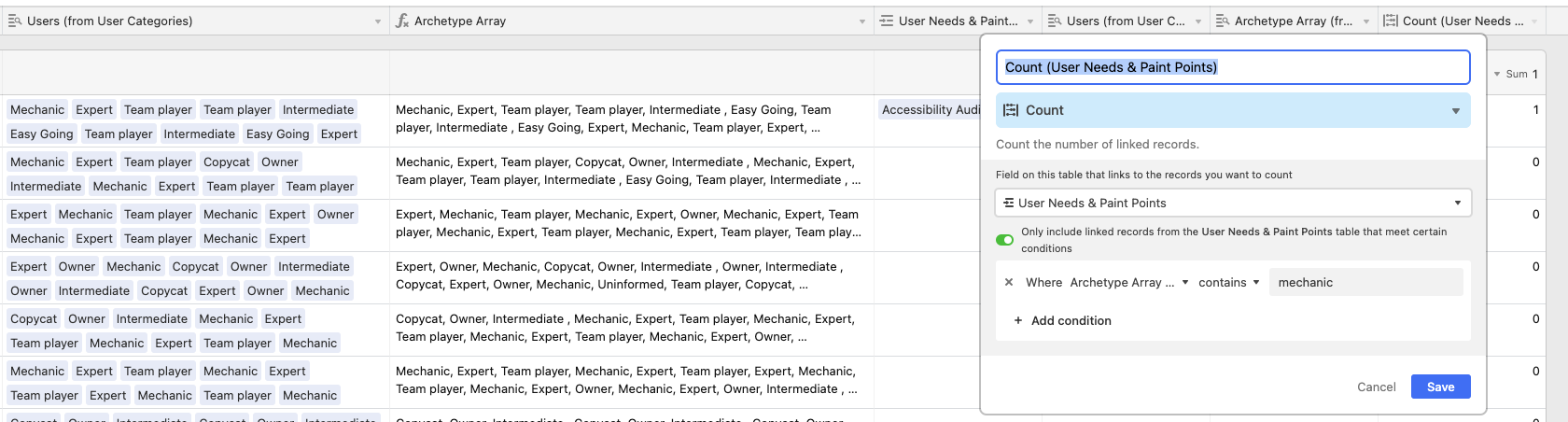Hi everyone! I’m working in a pretty big AirTable right now and I have a question regarding searching an array. So if you see the first column I have a Lookup field with a large amount of items, some repeated, and I would like to search for each item and count how many times it was in the record. So for example, we would like to see how many “Mechanic” strings were in the array pulled from “Users (from User Categories)”. I thought the first step would be to convert the lookup field to an array so I have “Archetype Array”. However, I can not figure out how to search “Archetype Array” for specific string insides of it, like “Mechanic”.
If you have any ideas to help, please let me know! Thanks!! :slightly_smiling_face: