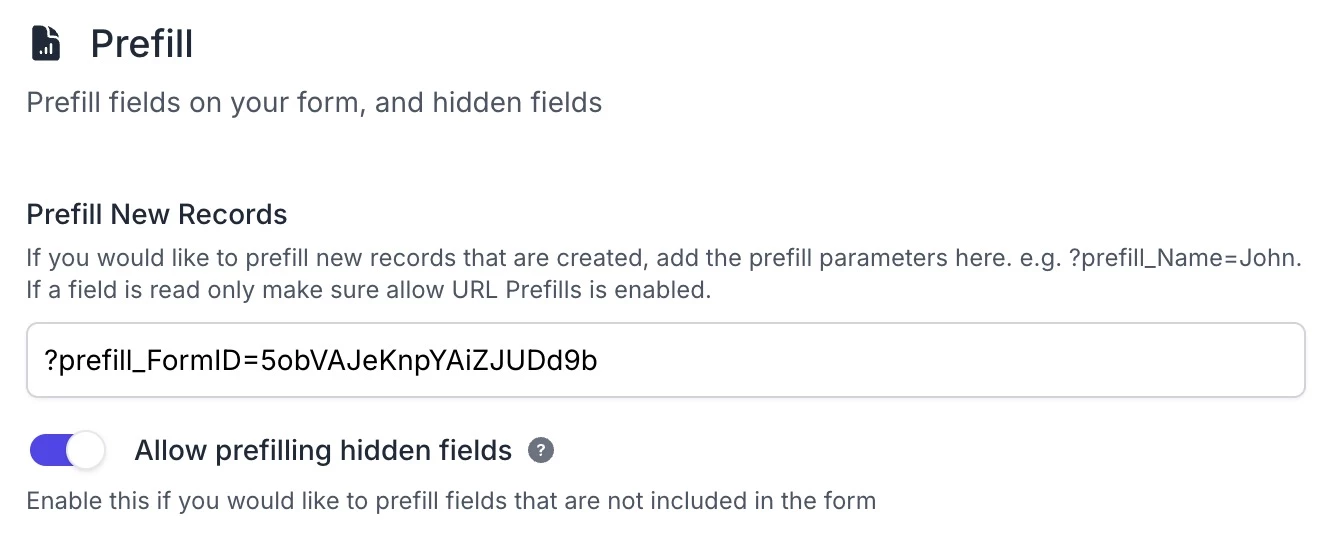Is there a way to see which link was used to create a specific record? We use AirTable forms for surveys and have lots of different survey links. I’m looking for a way to see the specific form link that was used to submit that specific survey. Is this possible with a formula?
Solved
Seeing URL link used to submit form
 +2
+2Best answer by Mohamed_Swella1
Hi @Carrie_Moy ,
the best way to do so is to have a field (lets call it Source) that is a single select field. You can prefill this field with the value of the “Source” and hide it in the form.
Learn more about refilling and hiding fields in forms here
If this helps, please make it as Solution :slightly_smiling_face:
Enter your E-mail address. We'll send you an e-mail with instructions to reset your password.