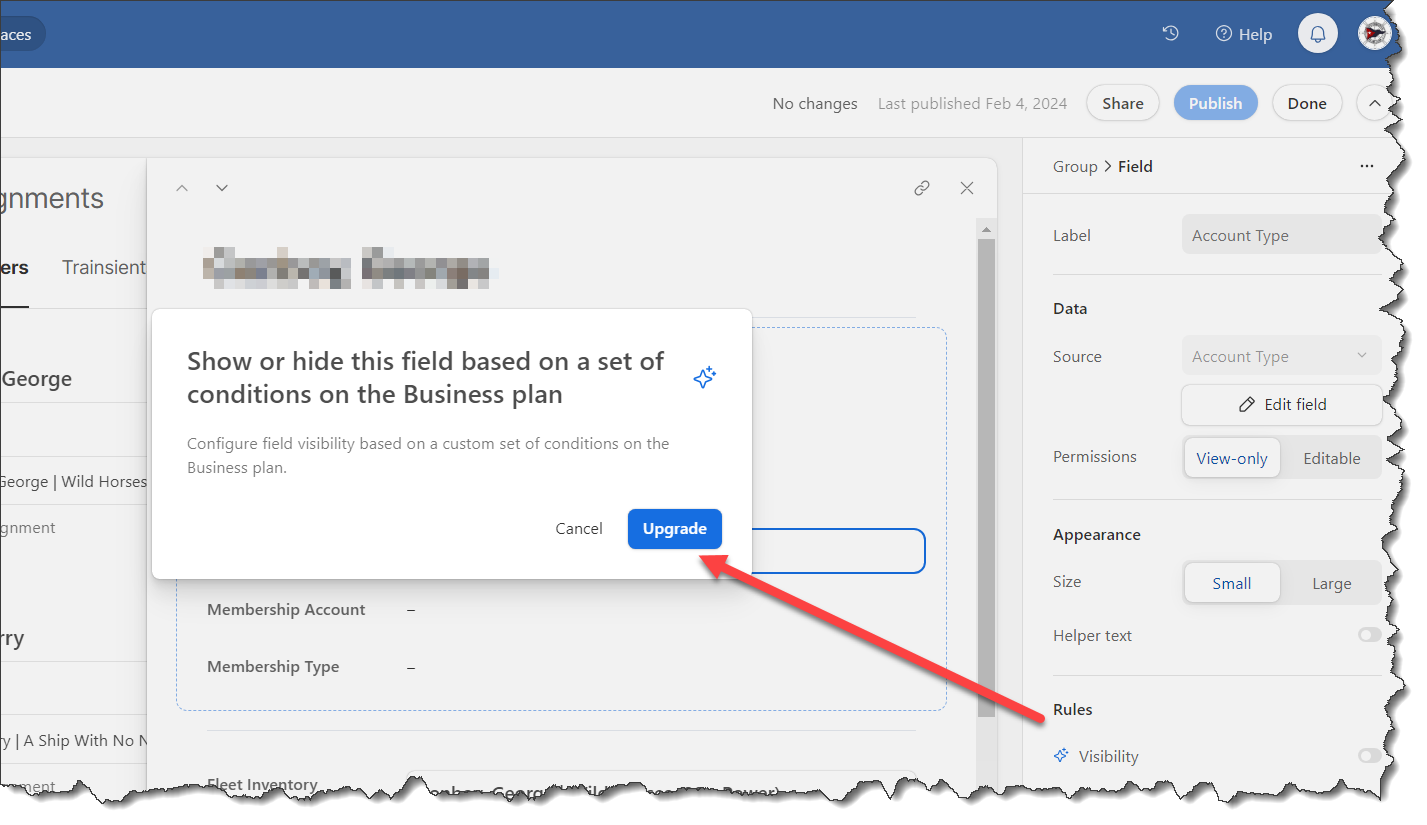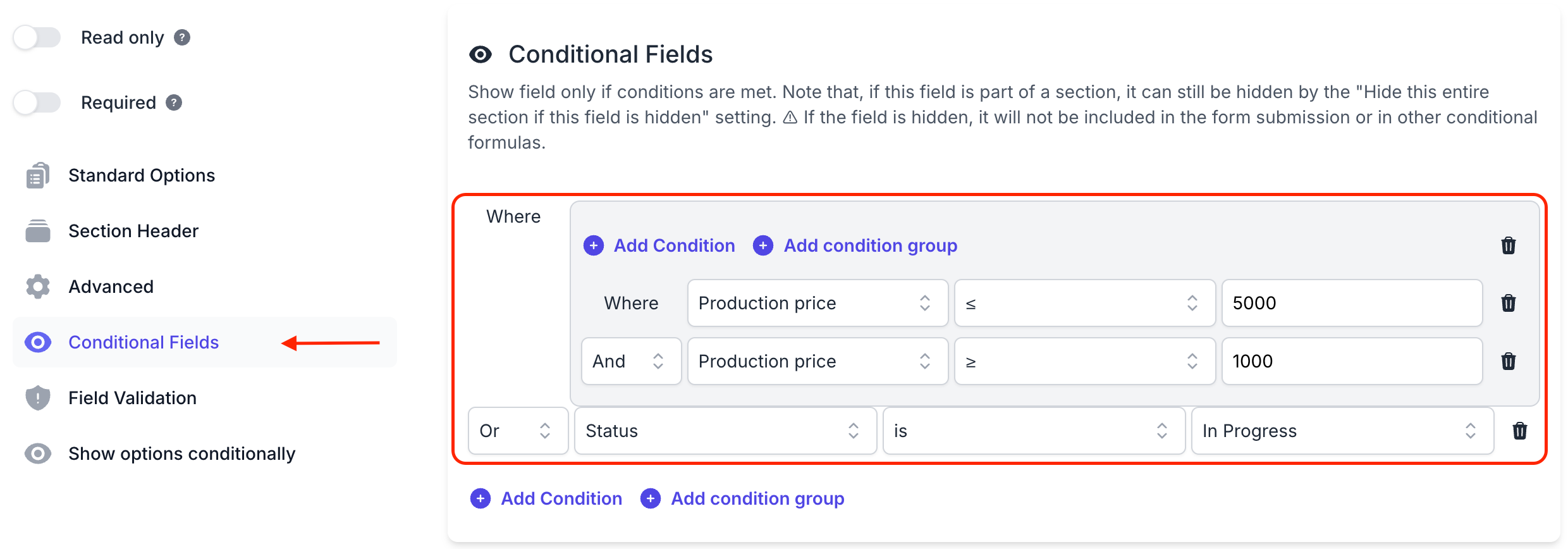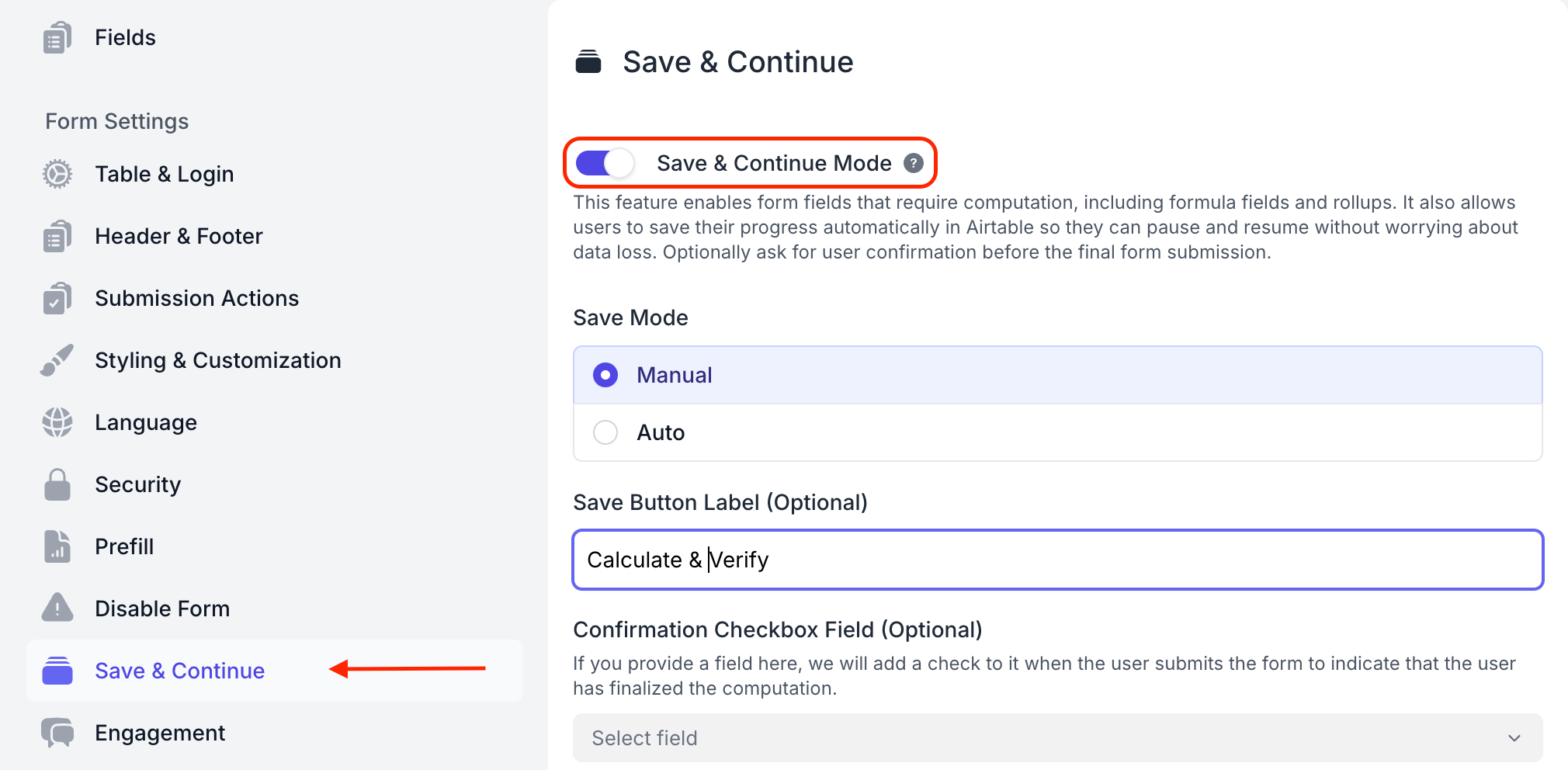2025 Update: Airtable now offers conditional hiding of fields on interface detail pages, but only if you pay extra to upgrade to a Business or Enterprise plan.
————————————-
ORIGINAL RESPONSE:
Welcome to the community, @Crispin_Giles!
- Conditional hiding & showing of fields is only possible on a form, which always creates new records in your base. If you want to edit existing records, you would need to create additional views or interface pages — each one only showing the fields you want to see,
- However, a great option for you might be to use Fillout’s advanced forms for Airtable because it allows you to conditionally show or hide fields on the form — and it lets you either create or update existing Airtable records via a form.
Fillout is 100% free, and I show how to use a few of the advanced features of Fillout on these 2 Airtable podcast episodes:
- Using Fillout to create an eSignature approval process with PDF file creation
- Using Fillout to create an order entry form with line items.
Even better, Fillout also offers tons of other features that you can’t get with Airtable’s native forms, including the ability to update Airtable records using a form, create custom PDF files from a form submission, accept payments on forms, pre-fetch dynamic data from an Airtable record, display Airtable lookup fields on forms, create new linked records on a form, add a login page to your form, perform math or other live calculations on your forms, collect signatures on a form, create multi-page forms with conditional paths, connect a single form to dozens of external apps simultaneously, add CAPTCHAs to your form, and much more.
- Alternatively, for something even more advanced (i.e. a full blown app that supports conditional hiding), you can turn to a 3rd-party portal for Airtable.
The most popular portals that are currently available for Airtable are:
Noloco, JetAdmin, Softr, Pory, Glide, and MiniExtensions.
I gave an entire one-hour webinar on Noloco called Building a Client Portal on Noloco powered by Airtable.
Hope this helps! If this answers your question, could you please mark this comment as the solution to your question? This will help other people who have a similar question. If not, please let me know what else you need help with! 🙂
p.s. If you have a budget for your project and you’d like to hire an expert Airtable consultant to help you with any of this, please feel free to contact me through my website: Airtable consultant — ScottWorld