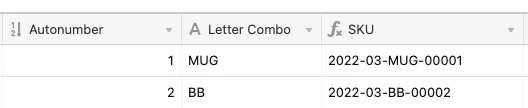I have scoured the community and keep bumping up against an error when trying to create my formula for a SKU number.
I have multiple product categories: Mugs, Berry Bowls, Plates, etc. I would like to have a SKU number that displays the current year, current month, a truncated category, and the autonumber field.
The categories will change to a two or three letter combo, like Mugs becomes MUG, Berry Bowls becomes BB and so forth.
The SKU should end up like this:
2022-03-BB-00001
I’ve tried the SWITCH command, but kept getting an error. I don’t currently have a date column, but do I have to have one to include the year and the month?
Also, the autonumber column doesn’t add the zeros. How can I get the autonumber field to display a 5 digit number?
Thanks in advance.
Lisa