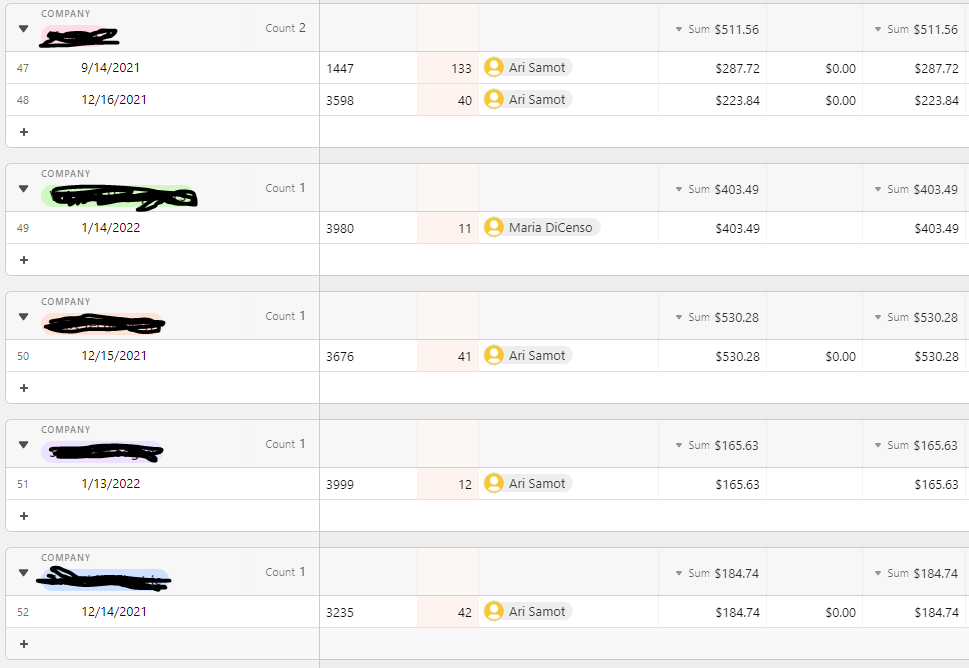We have a base that we use for our accounts receivable process. We created a column that calculates how many days old the invoice is with the following formula: DATETIME_DIFF(TODAY(),{Date of Delivery},‘days’) . This takes today and subtracts the day of the invoice and returns a total number of days old. We have the base grouped by company. We want the company that has the highest number for days old (Meaning most overdue invoice) to be on the top of the base. We are not getting this result when we group by the calculation, it is only arranging within the grouped field by this calculation. How do we get the whole base to continue to sort by this field every time an order is marked as paid, and therefore removed from the base?
Sorting a table using a formula column
Enter your E-mail address. We'll send you an e-mail with instructions to reset your password.